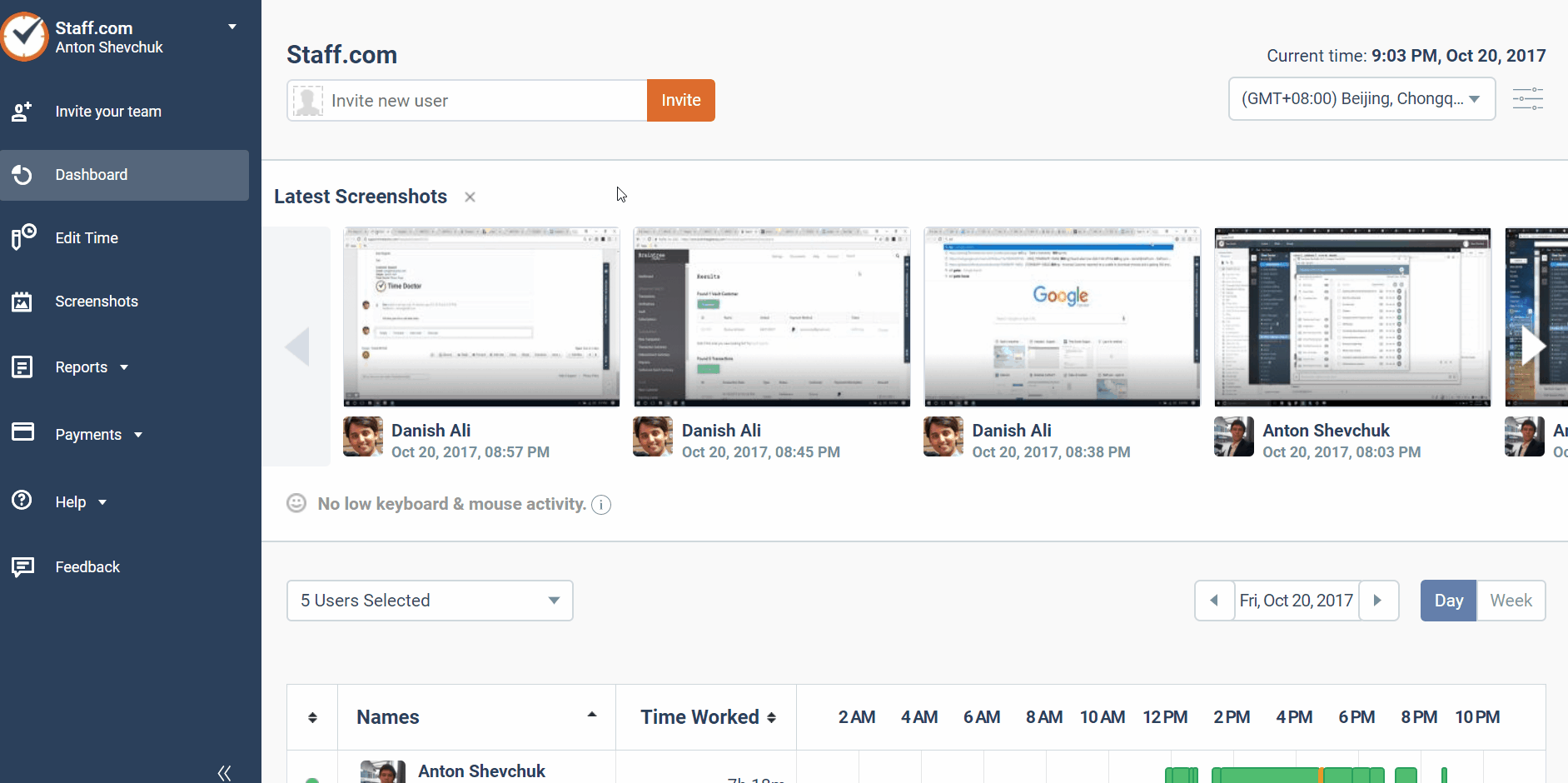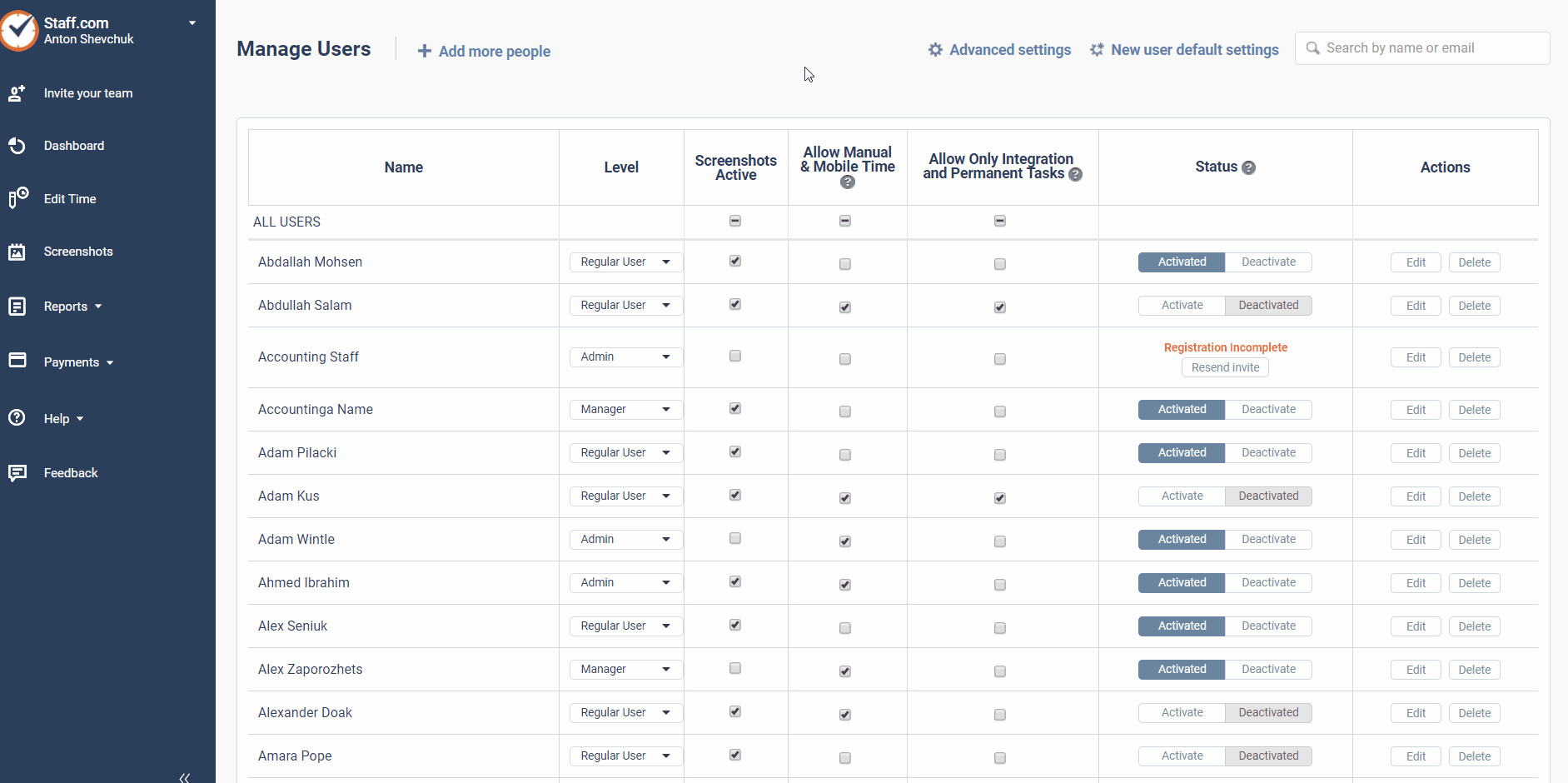Changing the Access Level for Time Doctor Users
NOTE: While there may be more than one administrator per account, there can only be one owner. Also, only account owners or administrators can change a user or manager into an administrator. The process of changing the owner of an account is different. Please see this support document to learn how to change the owner of an account.
You can change the account level of an administrator, manager, or user through the Time Doctor web dashboard. After you have logged in as an owner or administrator, go to Settings > Manage Users.
Then, click on the dropdown menu under the Level column and select the appropriate access level for the user.
Please see this support article for more information about the various user access levels.