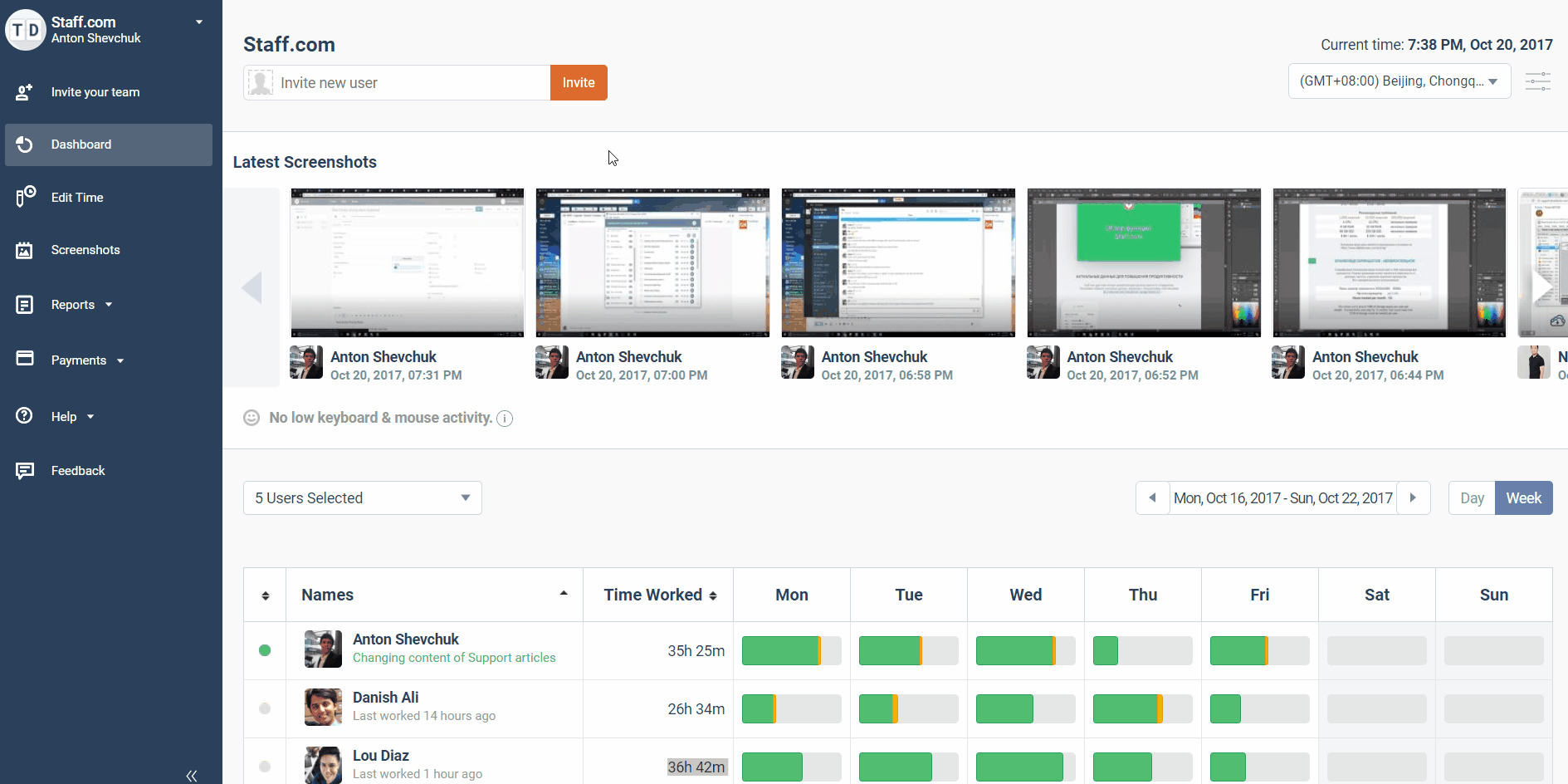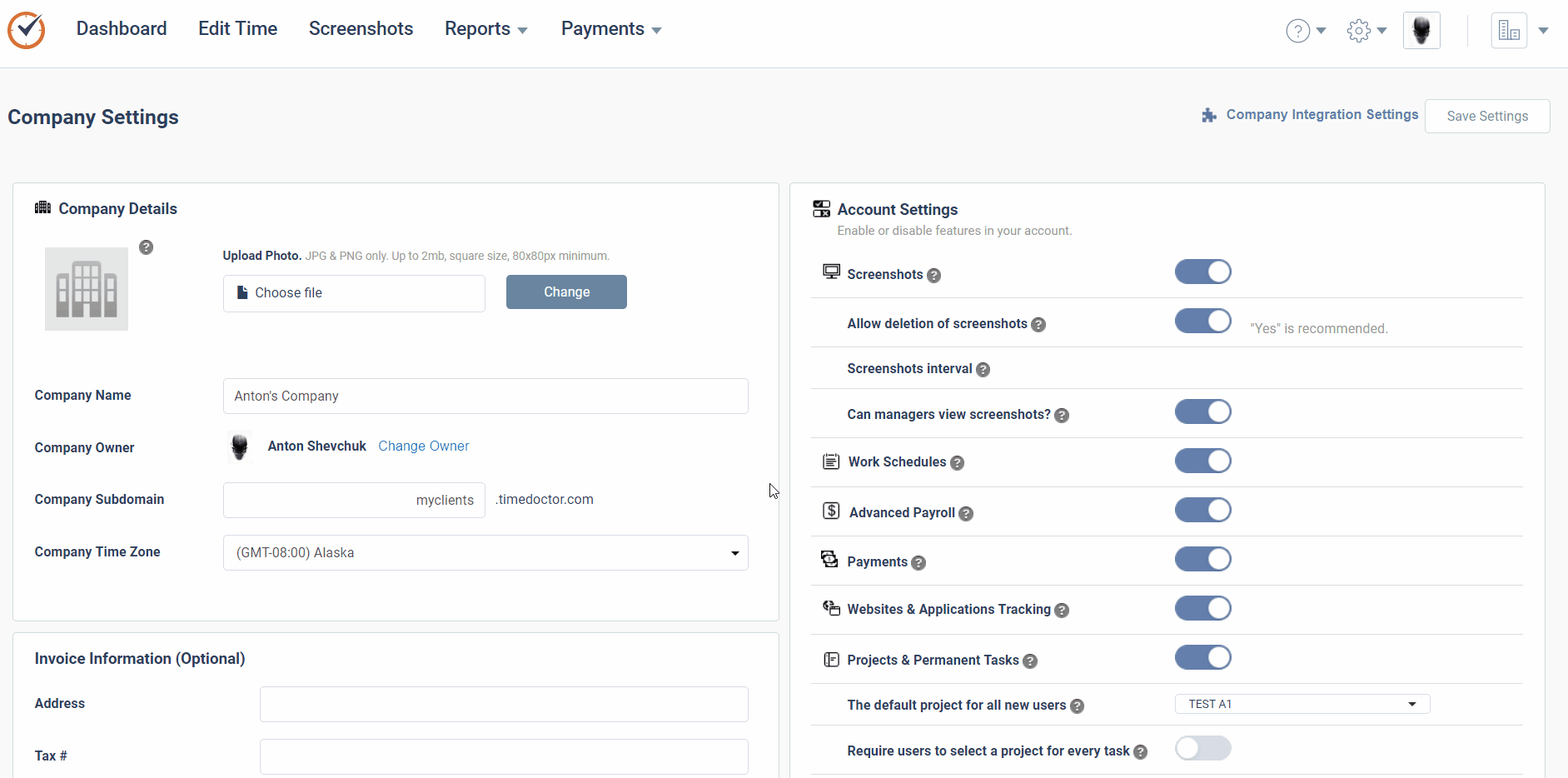Changing the Owner of a Time Doctor Account
The process for changing the ownership of a Time Doctor account is a little different from changing the user level of an administrator, manager, or regular user. Click here for detailed information the different user levels.
In order to change the owner of an account, you must log in to the Time Doctor web dashboard as the current owner. Once you have logged in, go to Settings > Company Settings.
On the Company Settings page, next to Company Owner you will see a Change Owner link.
Use this link to select a different user from your organization to act as owner. You will need to re-enter your account password for verification after clicking the Save Settings button. Once this process is complete, it can only be reversed by the user you have selected as the new owner.