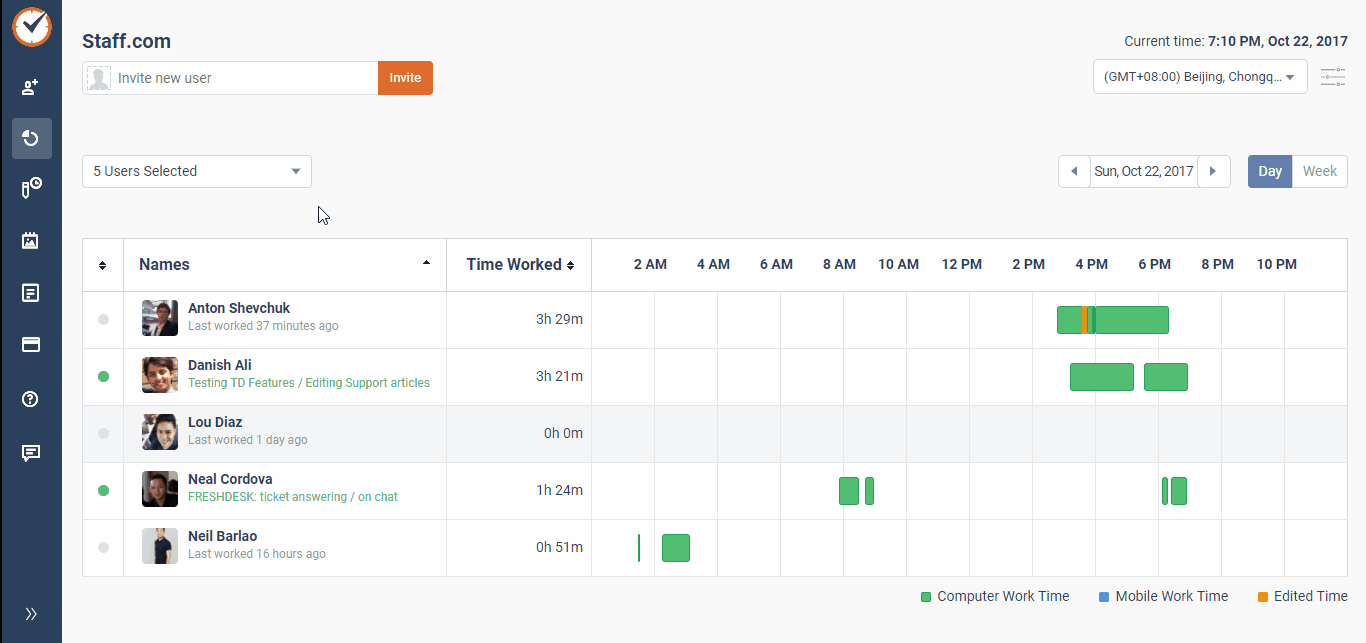An Overview of Web and App Usage Reports
Time Doctor records application and internet usage for all users during work time by default. The Web & App Usage Report allows you to view, print, and export that information.
NOTE: This report does not show any websites or apps used for less than one minute. Company owners or administrators also have the option to stop tracking this information for selected users.
To view this report on the website:
To access the Web & App Usage Report, on the Time Doctor web dashboard, click Reports > Web & App Usage.
1. First, change the selected user(s) using the button in the top left corner of the page.
2. Then, set the report duration on the far right.
3. You can specify the beginning and end date range as well. Review the content of the report to ensure it shows the data you want.
4. (Optional) Choose your export format, either .CSV or .XLS
5. (Optional) You can click on Poor Time to view the Poor Time Use Report.