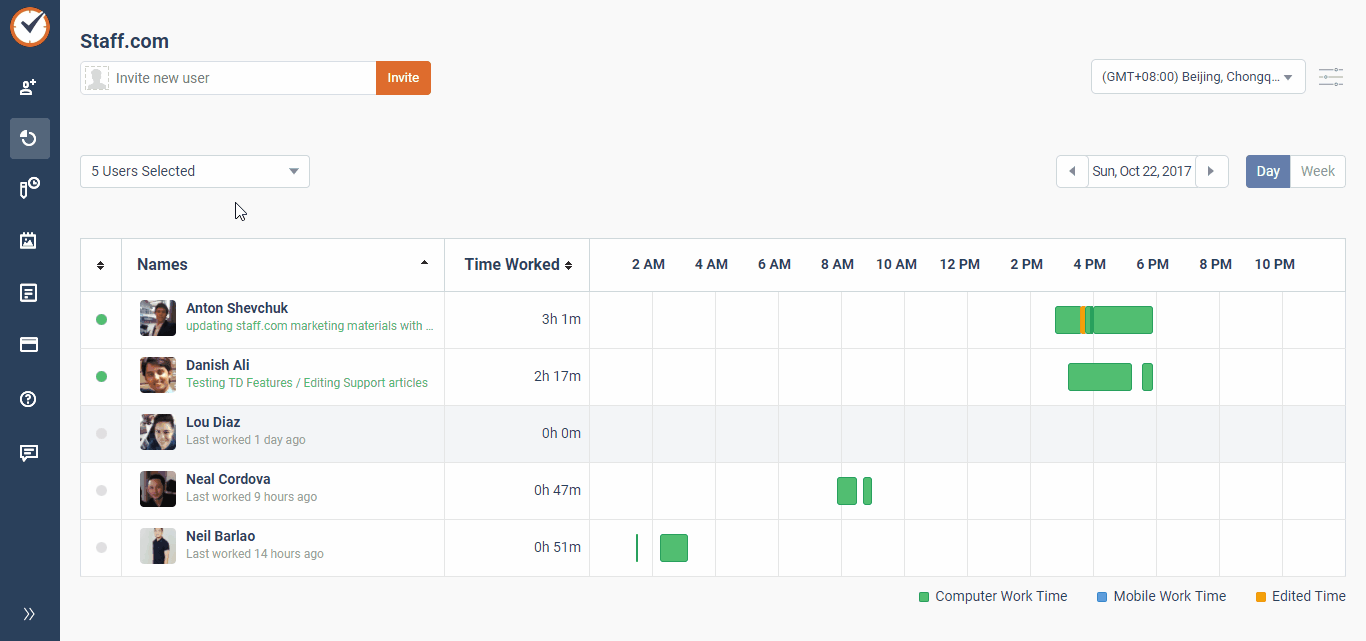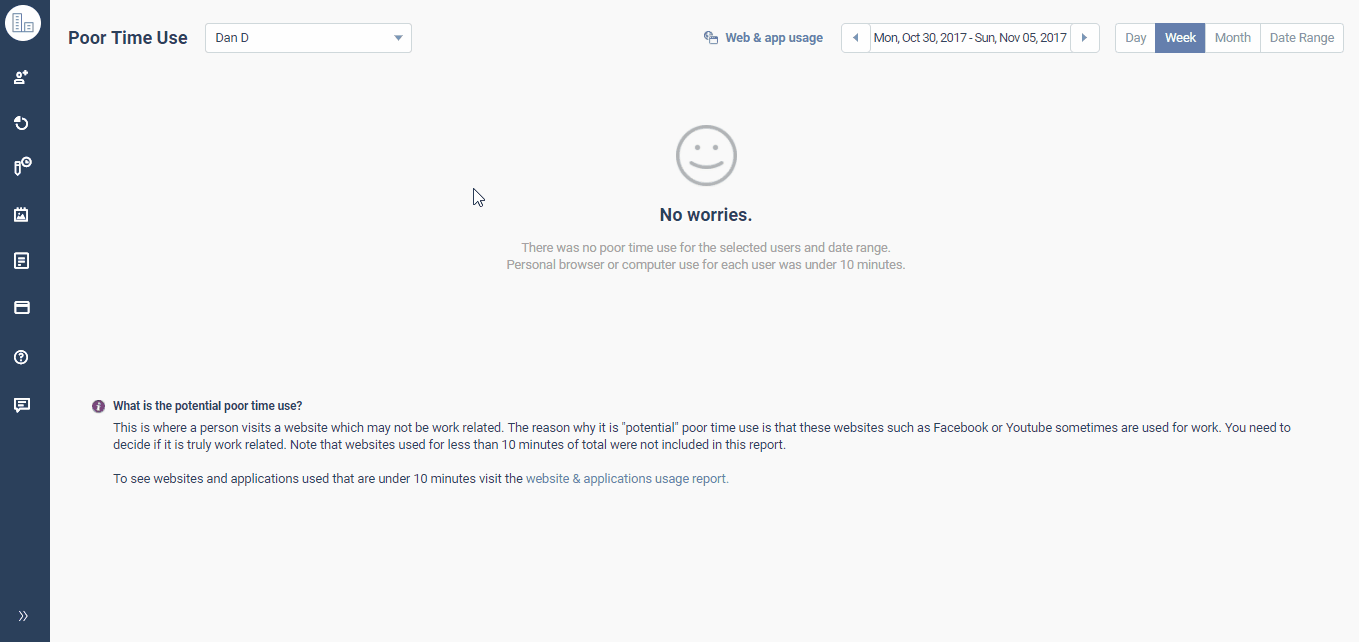An Overview of Poor Time Use Reports
NOTE: Do you want to add sites to the Poor Time Use list? Please contact our Support Team with the websites you would like to add so that they can be reviewed.
The Poor Time Use Report shows when users visit websites which may not be work-related. The reason why these websites are labeled potential poor time use is that some, such as Facebook or YouTube, are sometimes used for work. It is up to you to decide if visiting these sites is truly work-related. Only websites that are used for 10 minutes or more are included in this report.
To see the Poor Time Use Report, on the Time Doctor web dashboard, go to Reports > Poor Time Use.
1. First, select one or more users to display in the upper left-hand corner of the page.
2. Then, choose the duration and date range on the far right-hand side of the page.
3. The report will show the websites visited, the dates and times they were accessed, and how long the access lasted for. A sum of all the time spent on that website is then displayed on the far right under Total Time.
4. (Optional) You may export the report(s) in either .CSV or .XLS format.