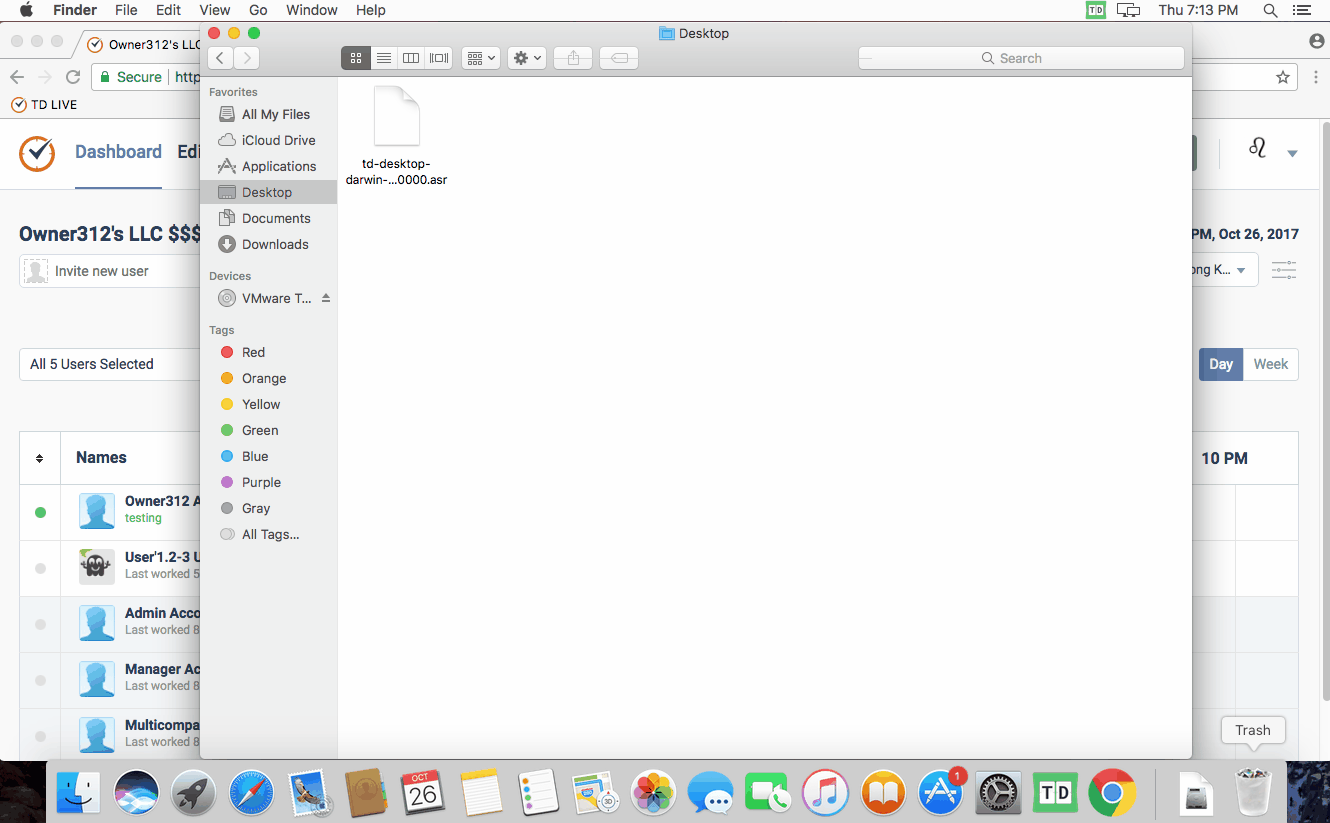Finding the Time Doctor Local Data in Mac OS & OS X
This guide will explain the complete process for locating your local data files and sending them to our support team. It will also explain how to delete your local data files if our support team ever instructs you to do so.
This guide is for macOS and OS X users only.
Are you running Windows? Please see this article instead.
Are you running Ubuntu? Please see this article instead.
How to export a local data .zip file to send us if requested:
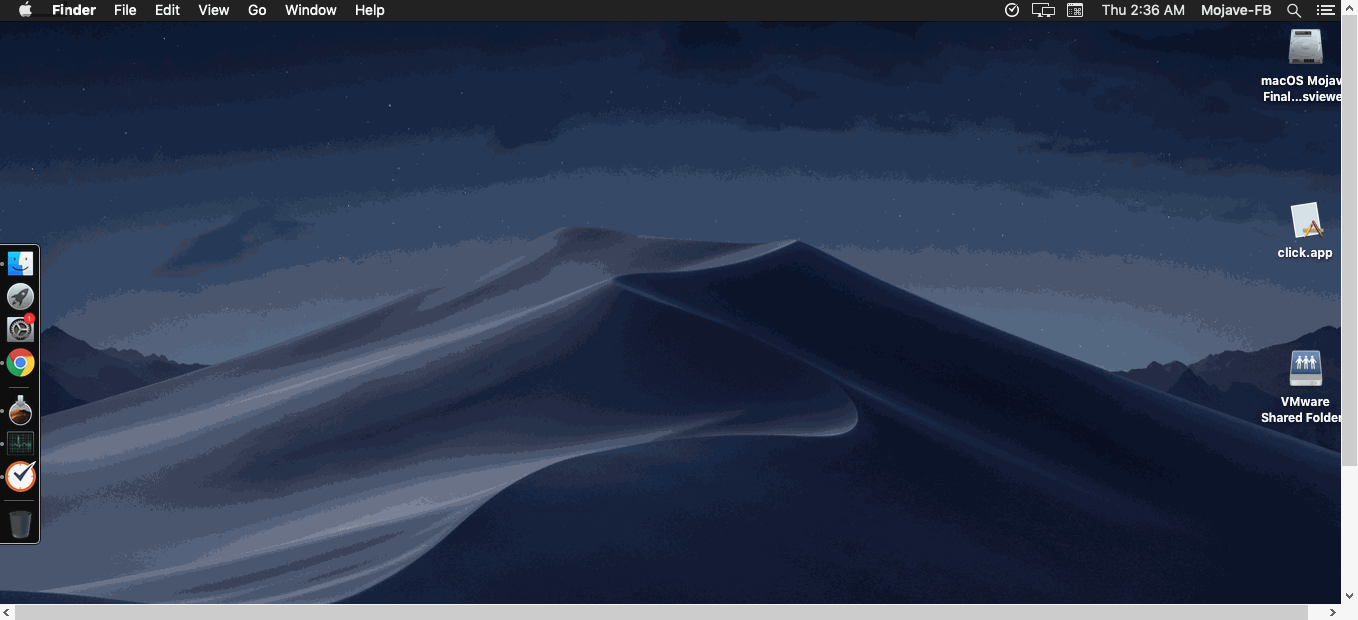
How to locate your Time Doctor local data folder:
Open Finder and click Go (or press Command+Shift+G on your keyboard). Enter the path below:
~/Library/Application Support/Time Doctor/
Are you having problems seeing the Library folder? Don't worry! Check out this article: How to Show Hidden Files on a Mac