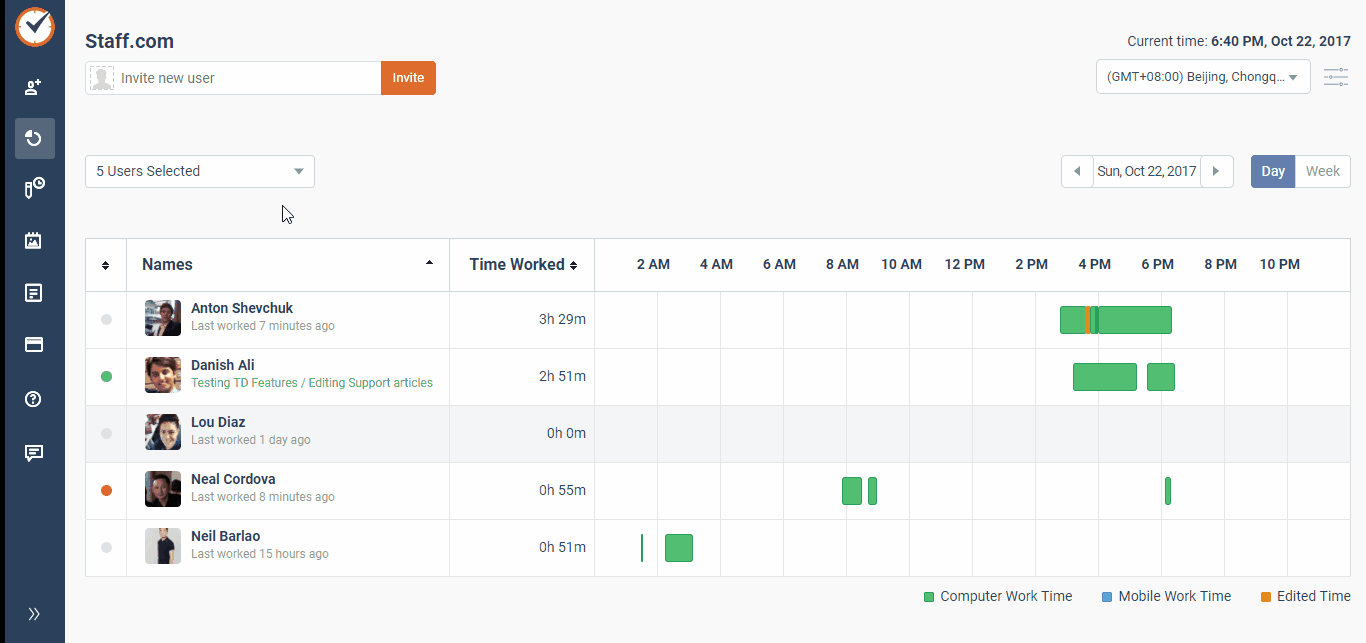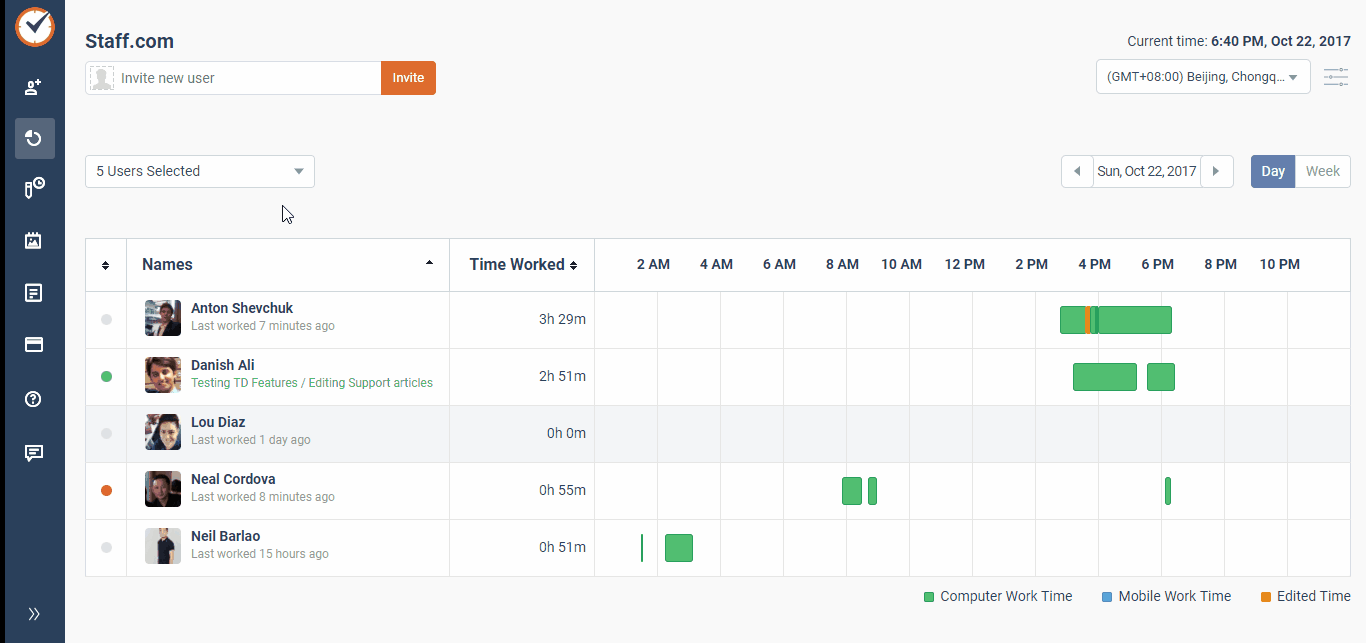An Overview of Timeline Daily Reports
The Timeline Daily Report shows you a complete detailed breakdown of a single day's activity for a chosen user or users. The Timeline Report is view only with options to export or print.
To access the Timeline Daily Report, from the Time Doctor web dashboard, go to Reports > Timeline.
This page details each task worked on that day, when the tasks were started and stopped, and how much time was spent on each activity. It also shows the projects those tasks were grouped under.