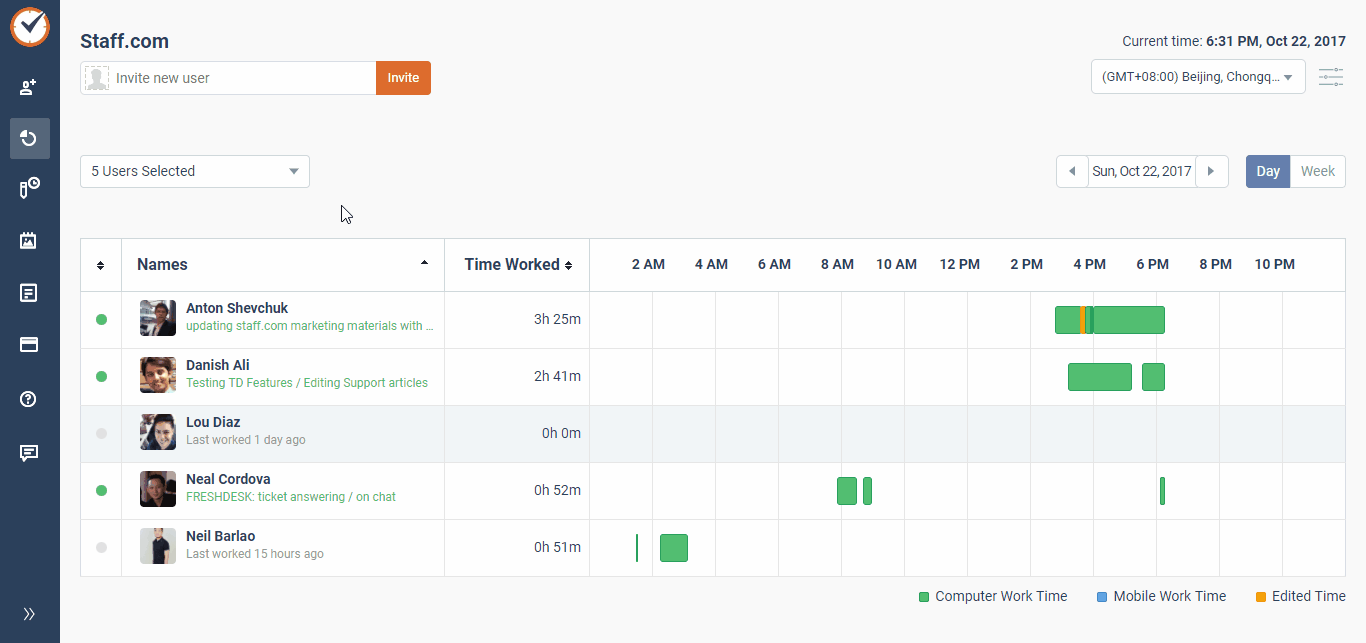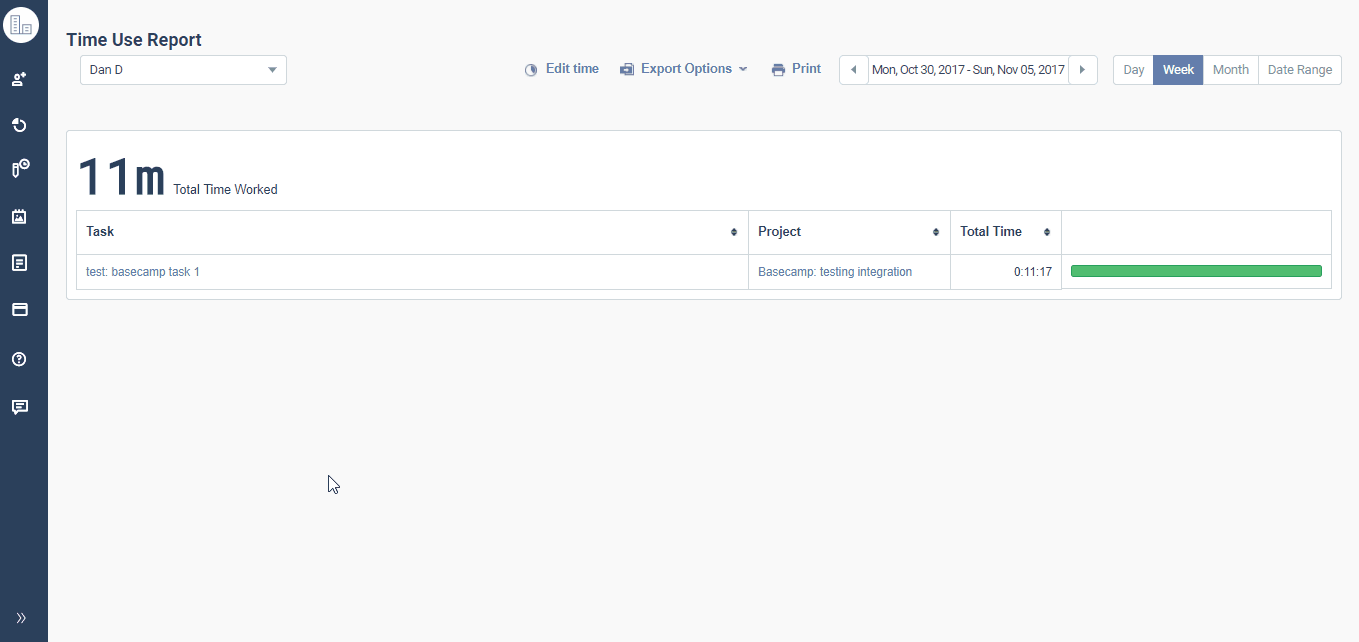An Overview of Time Use Report
The Time Use Report shows the total time worked for one or more users and also indicates how many working hours each task (and its associated project) received. The date range is adjustable and all the information can be easily printed or exported as a consolidated task report in .CVS, .XLS, or .PDF format. Detailed task breakdown Time Use Reports can be exported in .CSV or .XLS format.
To access the Time Use Report, from the Time Doctor web dashboard, go to Reports > Time Use.
1. First, select one or more users by using the button in the upper left-hand corner of the page.
2. Then, set the report duration on the far right-hand side of the page. You can specify the start and end of the date range as well.
3. Review the contents of the report to ensure it shows the data that you want.
4. (Optional) Choose the export format or print directly without saving.
5. (Optional) You can make changes to tracked time on the Edit Time page.