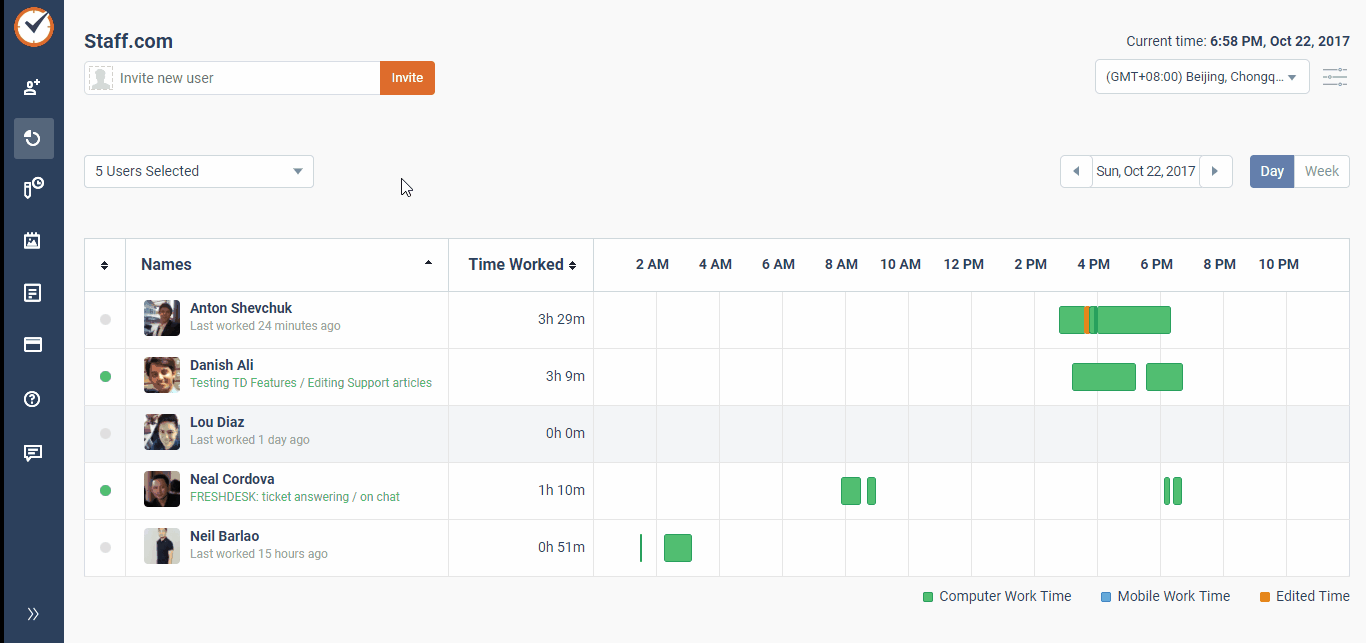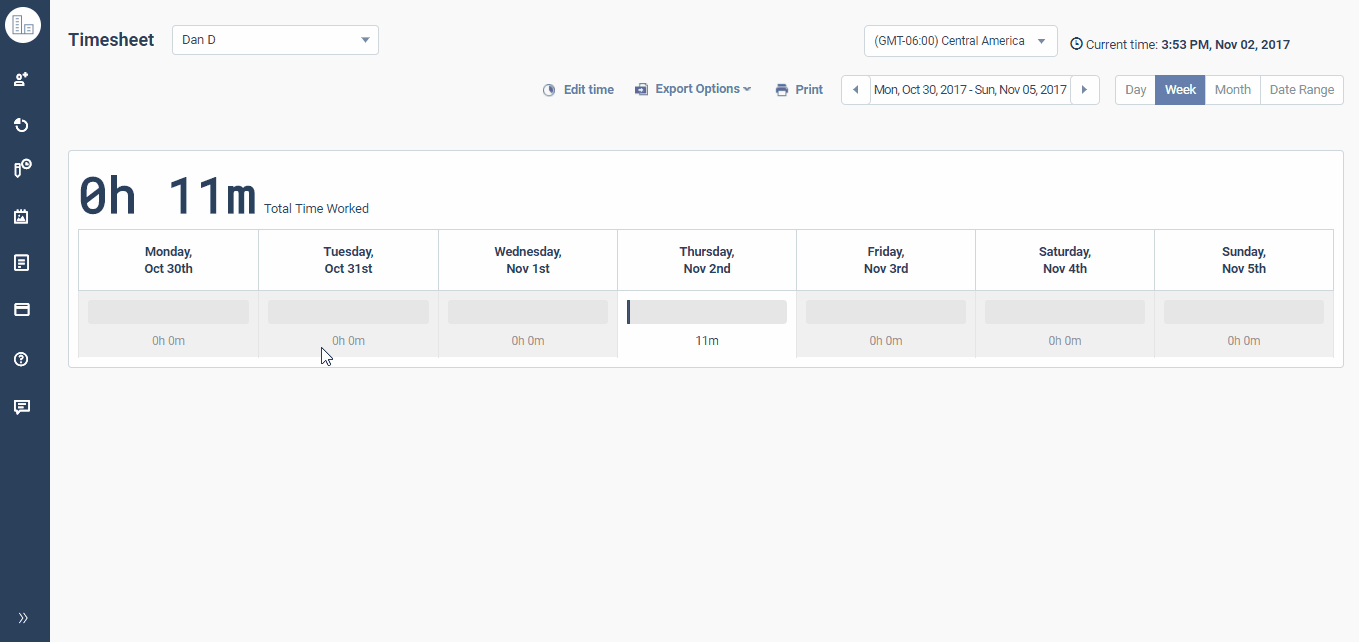An Overview of Timesheet Reports
This article will describe the Time Doctor Timesheet Report, how to generate it, and how to manipulate and export the information it contains.
Timesheets are a simple way to display the total amount of payable time worked for selected users across a range of dates (or on a single day).
All users may view their own timesheet, as well as the timesheet of anyone they manage.
NOTE: For the sake of clarity, the Timesheet Report does not display specific task or project information, nor does it differentiate between mobile time, manual time, or tracked time.
To access the Timesheet Report, from the Time Doctor web dashboard, go to Reports > Timesheet.
The Timesheet Report only displays the current day by default.
1. First, change the selected user(s), by using the button in the upper left-hand corner of the page.
2. Then, set the report duration on the far right.
3. You can specify the beginning and end of the date range as well. Review the content of the report to ensure that it shows the data you want.
4. (Optional) You can make changes to the tracked time by going to the Edit Time page.
5. (Optional) Choose your export format or print directly without saving.