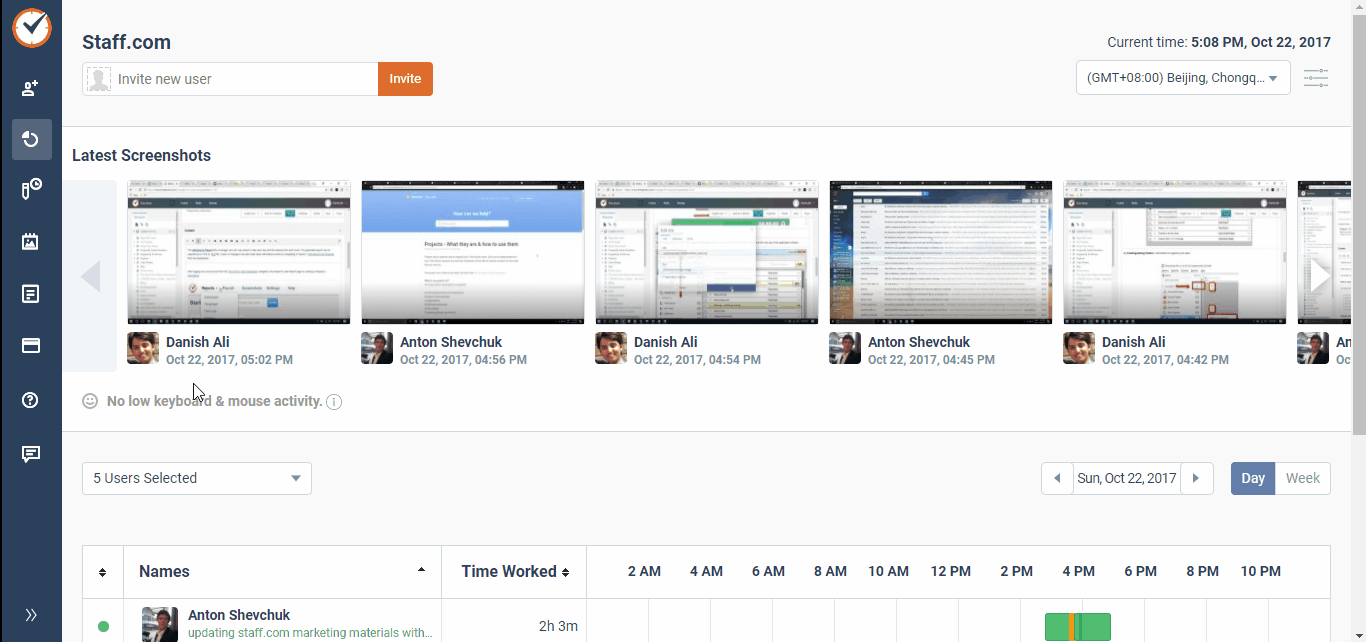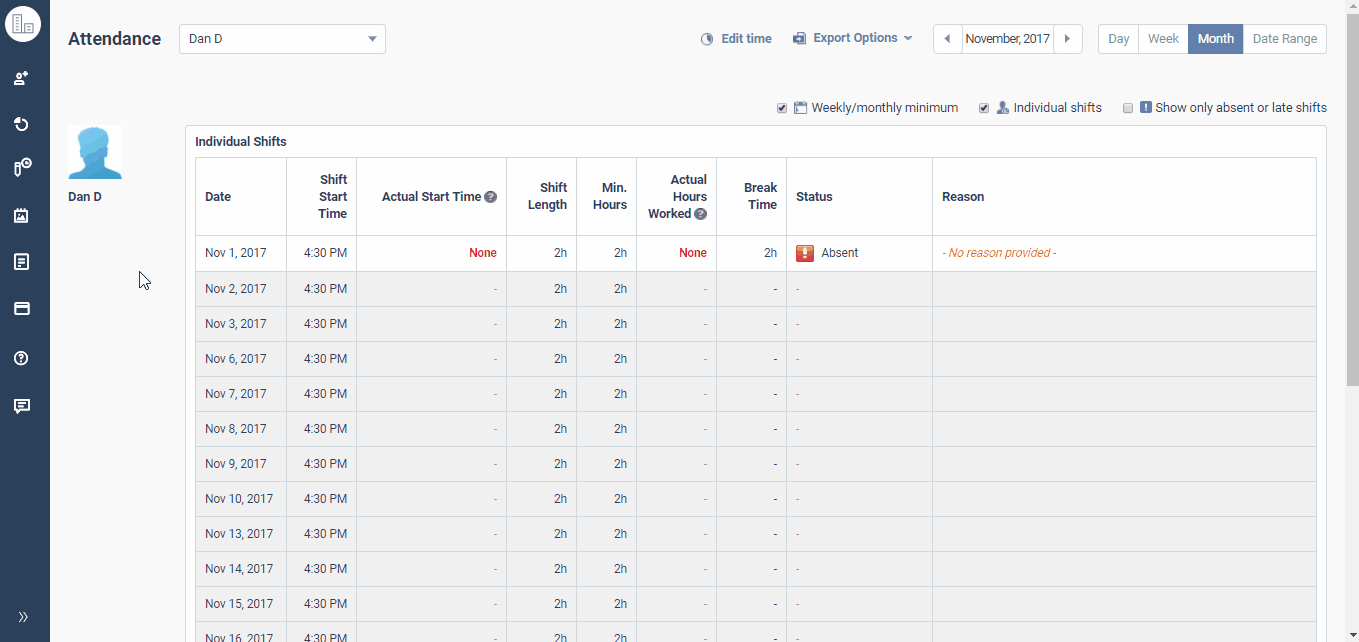An Overview of Attendance Reports
The Attendance Report allows a manager to see who was absent or late each day and the reason why for each. The generated report can be exported as a .CVS or .XLS file.
Users or managers can add notes about attendance by going to Payments > Edit Absent/Late Reasons from the Time Doctor web dashboard.
To access the Absent & Late Report, from the Time Doctor web dashboard, go to Reports > Attendance.
On the main Attendance Report page, there are four things that you must do in order to generate a report:
1. First, select one or more users to include in the report.
2. Then, select the duration and/or date range for the report.
3. Check or uncheck any line items to add or remove them from the report.
4. View the report and edit the time, if needed.
5. (Optional) You can export the report in either .CSV or .XLS format.