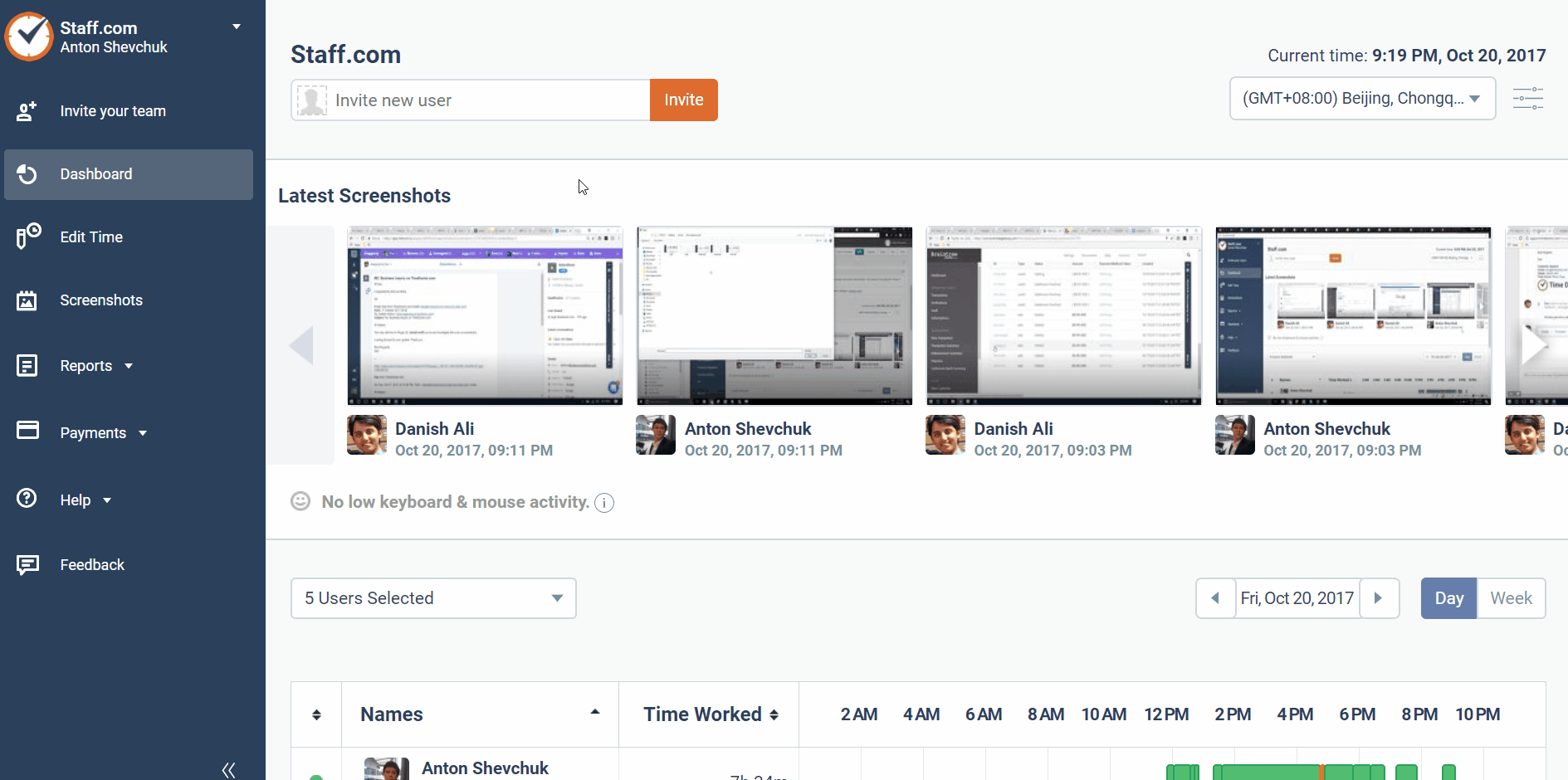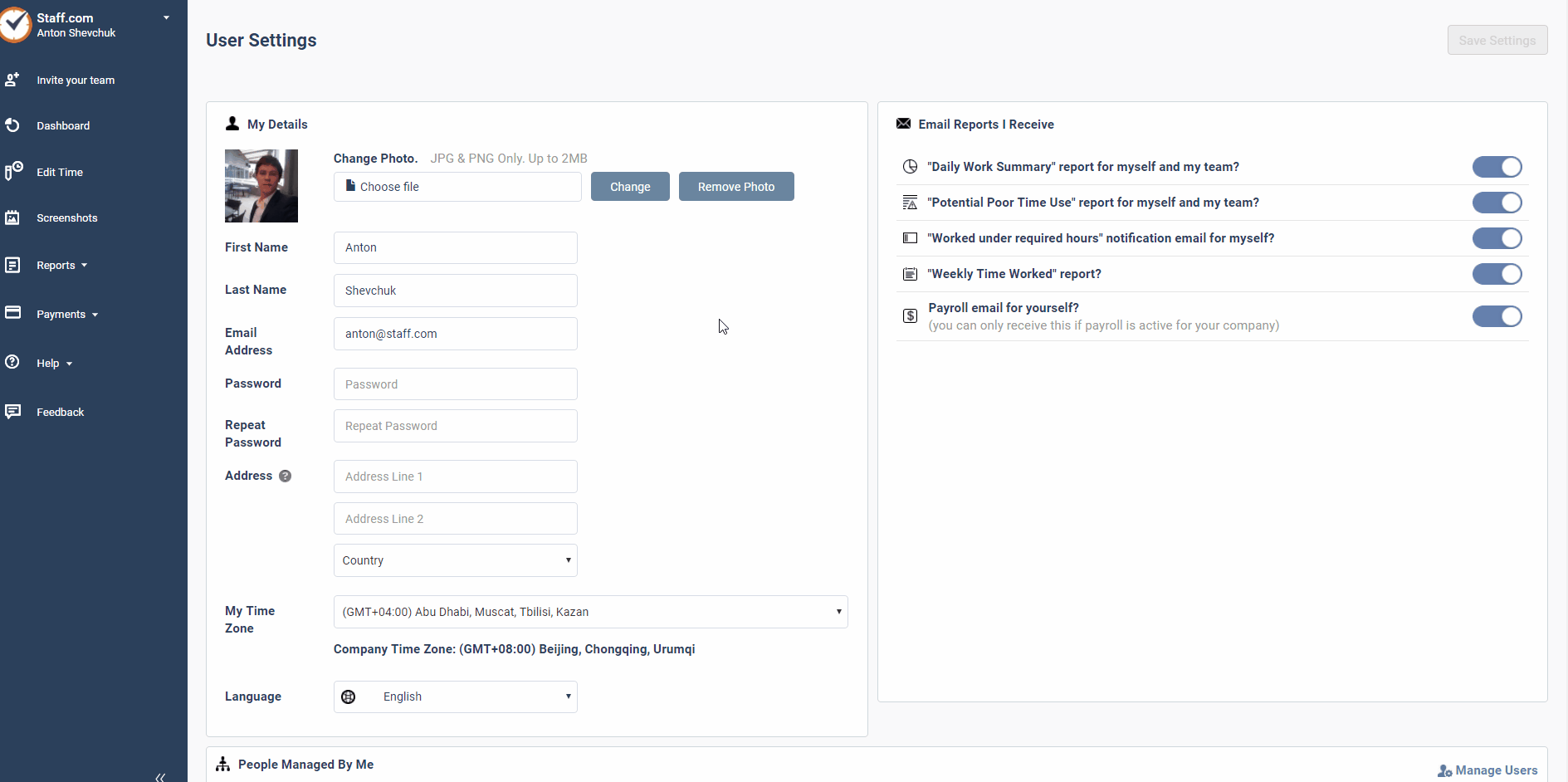What is my company's current time zone setting?
To view the current time zone your company is using, in the Time Doctor web dashboard, go to Settings > User Settings.
On the User Settings page, you will see your company's current time zone in the lower left-hand corner of the screen.
NOTE: Any changes your company makes to their time zone settings can take up to 48 hours to go into full effect due to the nature of the setting.