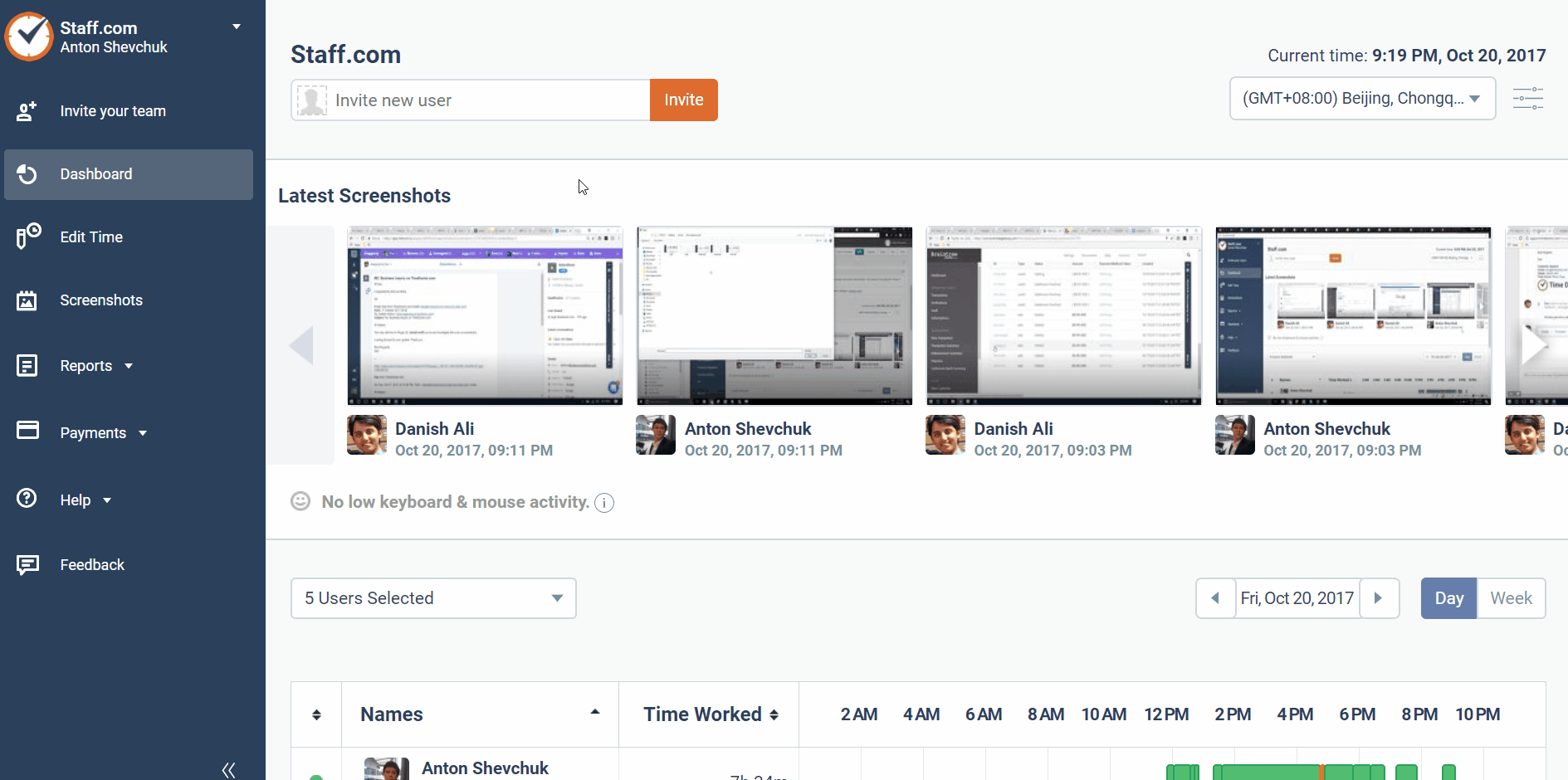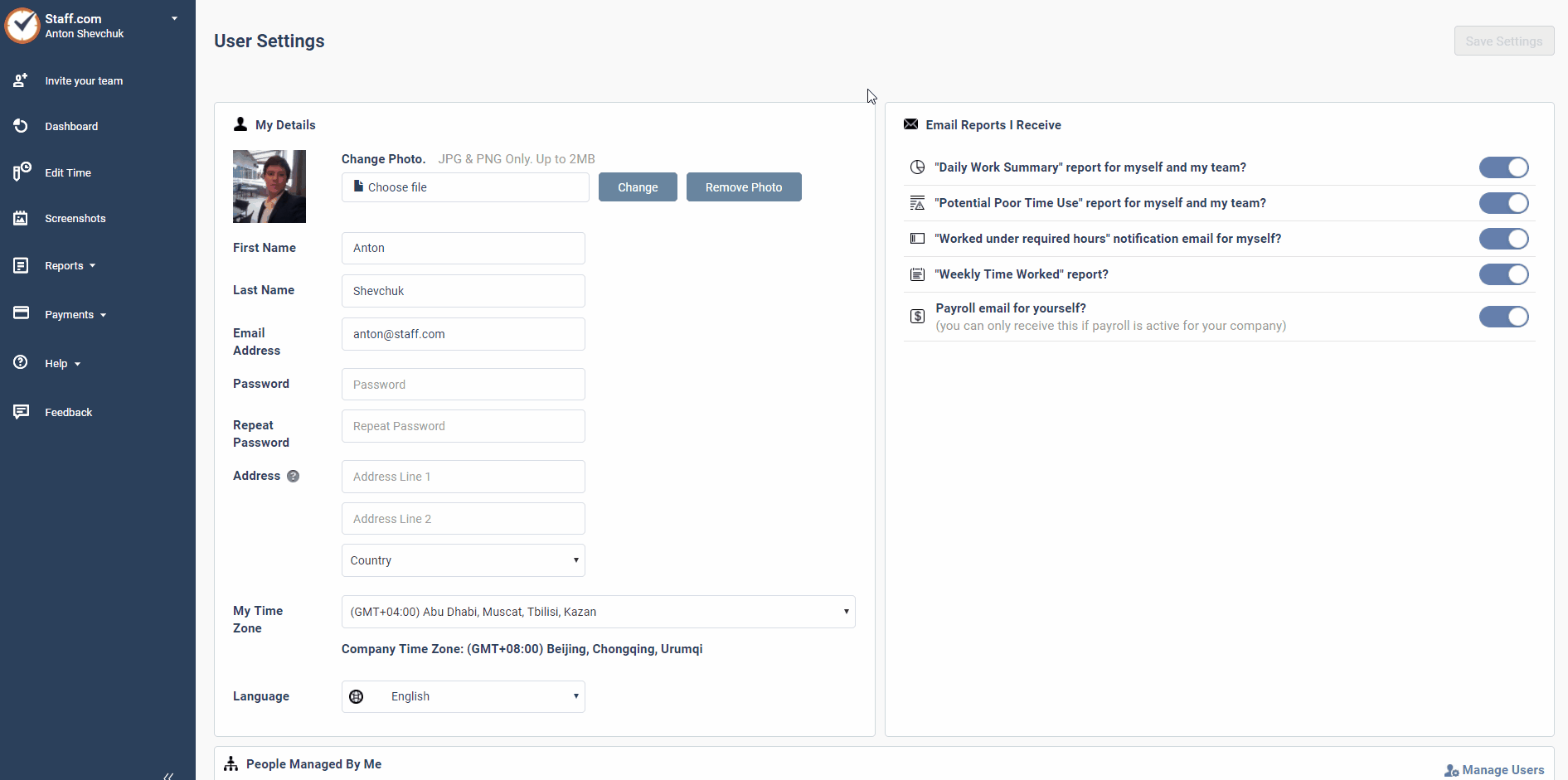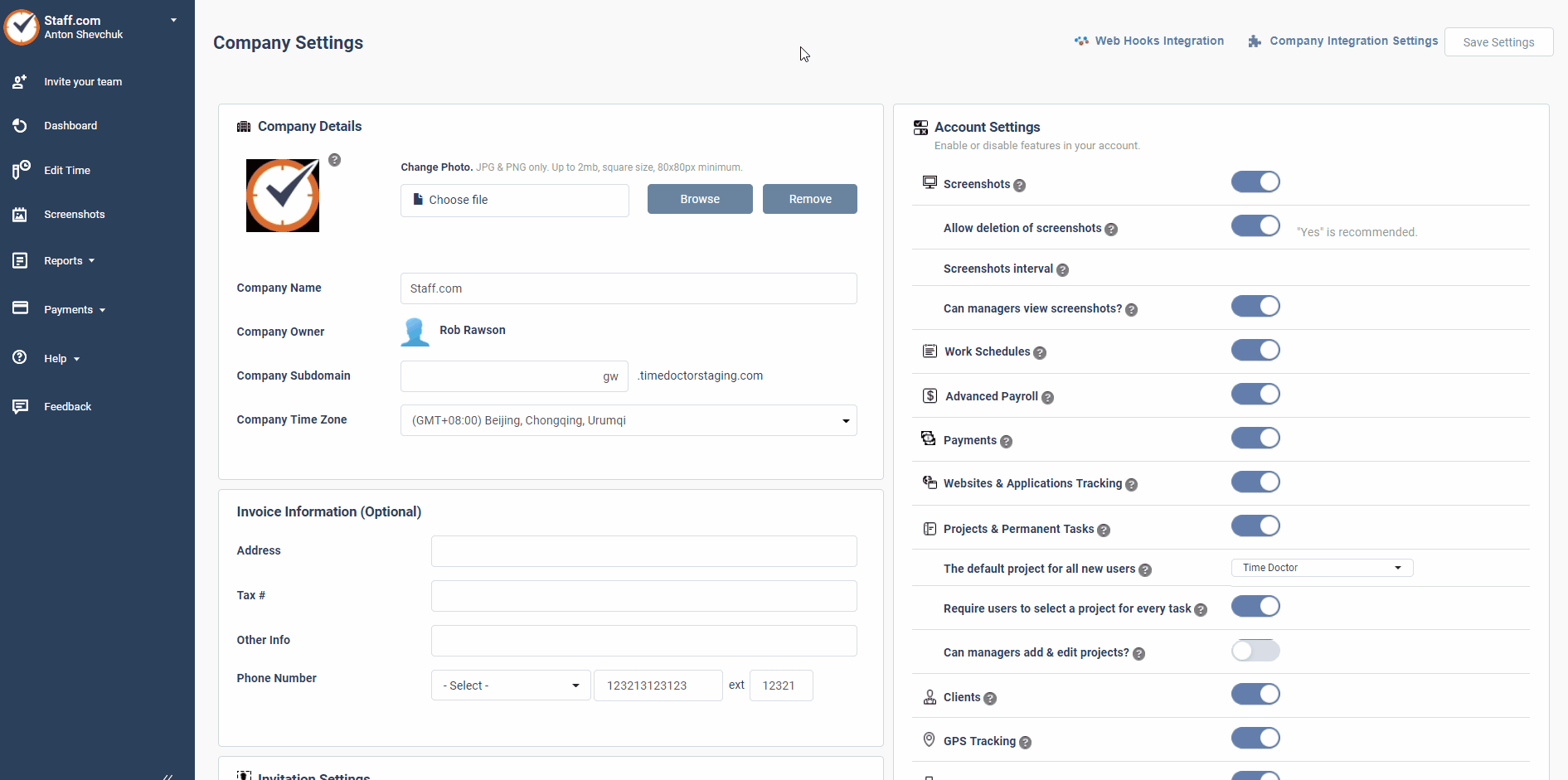Can one company have users in different time zones?
Yes.
NOTE: All the time that users track is recorded based on the company’s time zone.
This article shows how to change an individual user’s time zone as well as the company's time zone in Time Doctor.
To change a user’s time zone: From your Time Doctor web dashboard, go to Settings > User Settings.
On the Users Settings page, you will see the option to change your time zone on the left-hand side.
To change a company’s time zone: As an administrator or owner, from the Time Doctor web dashboard, go to Settings > Company Settings.
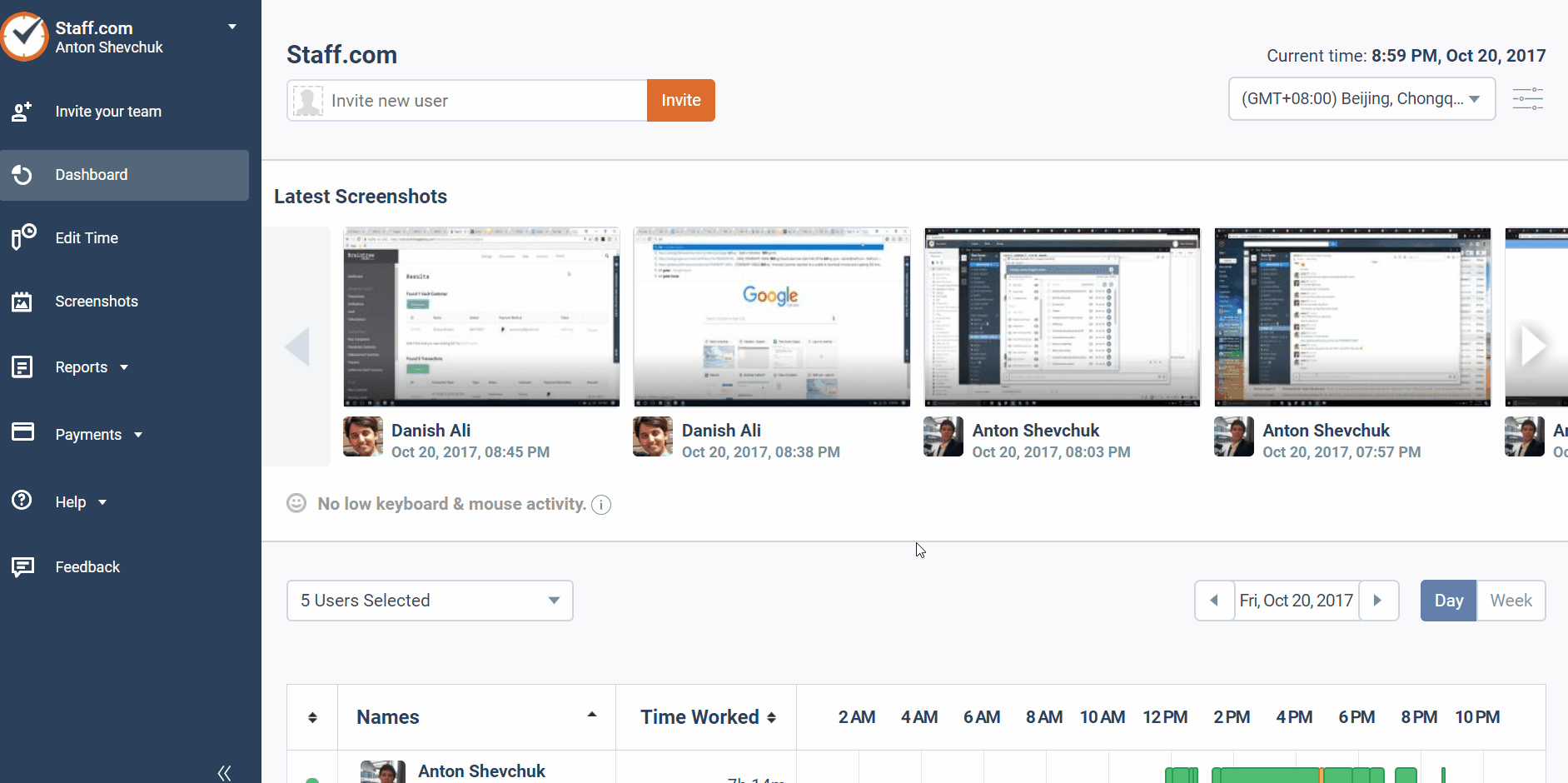
In the bottom left-hand corner, you will find the option to change the company's time zone setting.
NOTE: Any changes to the company's time zone setting could have temporary adverse effects on the hours tracked by your company as it takes up to 48 hours for the time change to work through the system across all users.
We recommend changing this setting early on before any users start logging time in your company. If you do have to change it later, we suggest changing it at the start of a weekend, when few users will be tracking time.