Installing Time Doctor on Your iPhone or iPad
The Time Doctor mobile app is designed for people who often track time away from their computer. For example, this could be helpful for salespeople or people who have to travel for work. The purpose of the app is to allow these people to track their time effectively while maintaining as much accuracy as possible in time tracked.
Requirements:
- Compatible with iPhone 5 and later, iPod touch (5th generation), and iPad
- Requires IOS 7 or later
- This app is optimized for iPhone 5 or later
Your account administrator will need to enable manually added time on the Manage Users page for you to be able to track time on the mobile app.
1. Using your iPhone or iPad download the app from: https://itunes.apple.com/us/app/time-doctor/id631398826?mt=8. Or, go to the App Store and search for Time Doctor and click on Get.
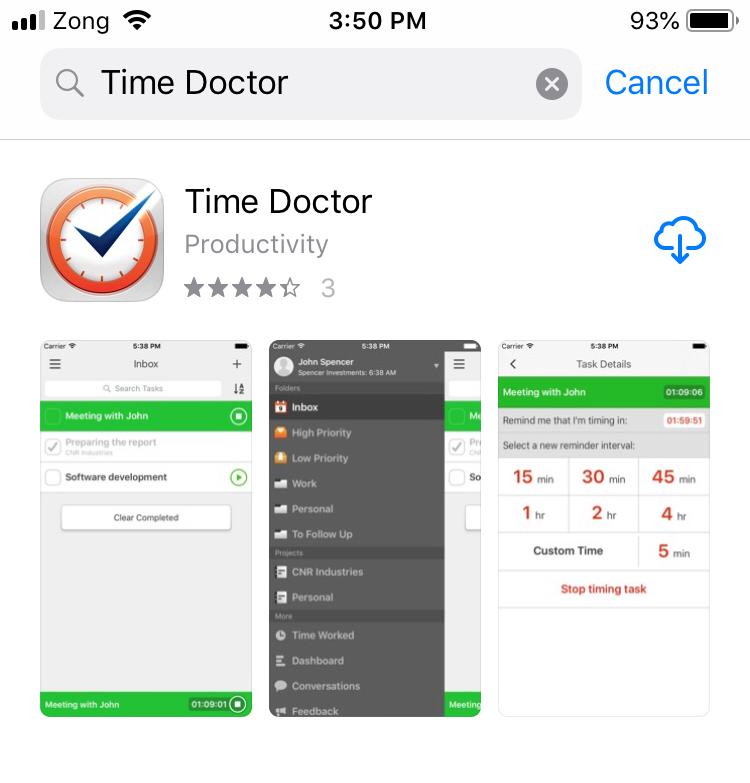
Congratulations! You have successfully installed Time Doctor. You can now start tracking your time using your mobile device while on the go!
Open Time Doctor application and follow the below instructions
1. Enable / Allow Notifications
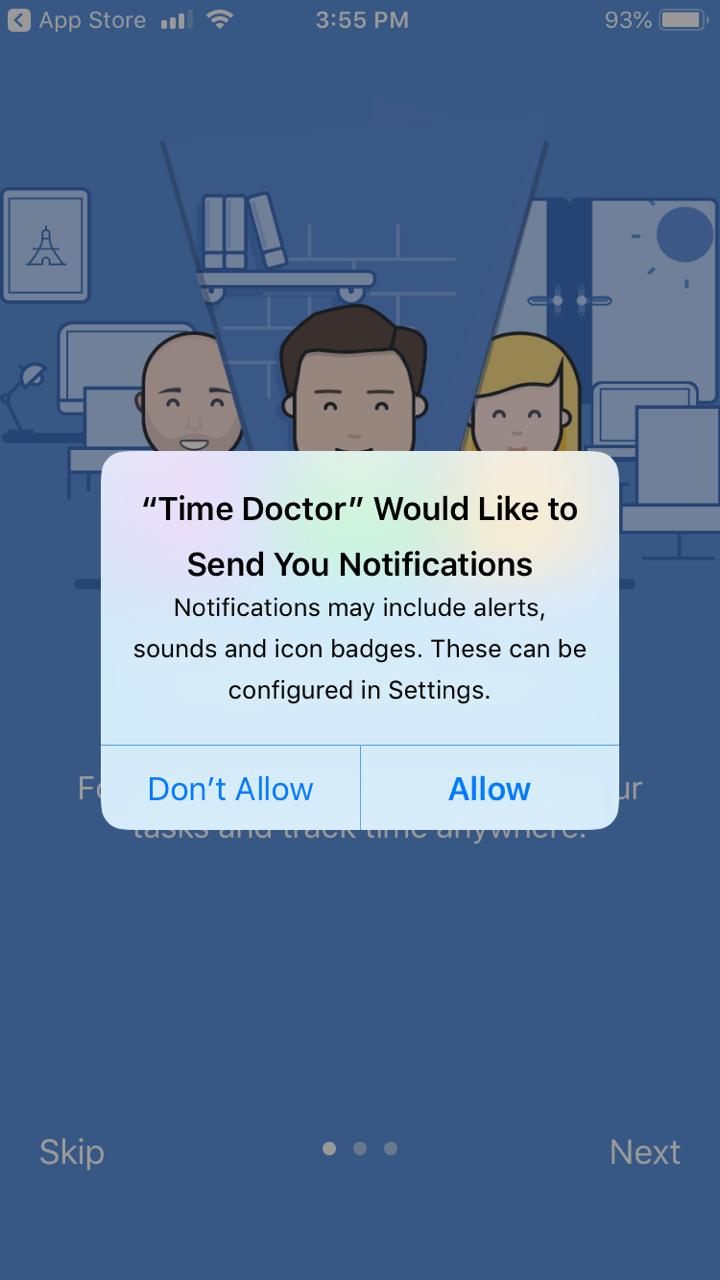
2. Follow the step by step guide to log into your account
Below are the instructions on how you can track time to tasks.
1. Click on the Task that you wish to track time
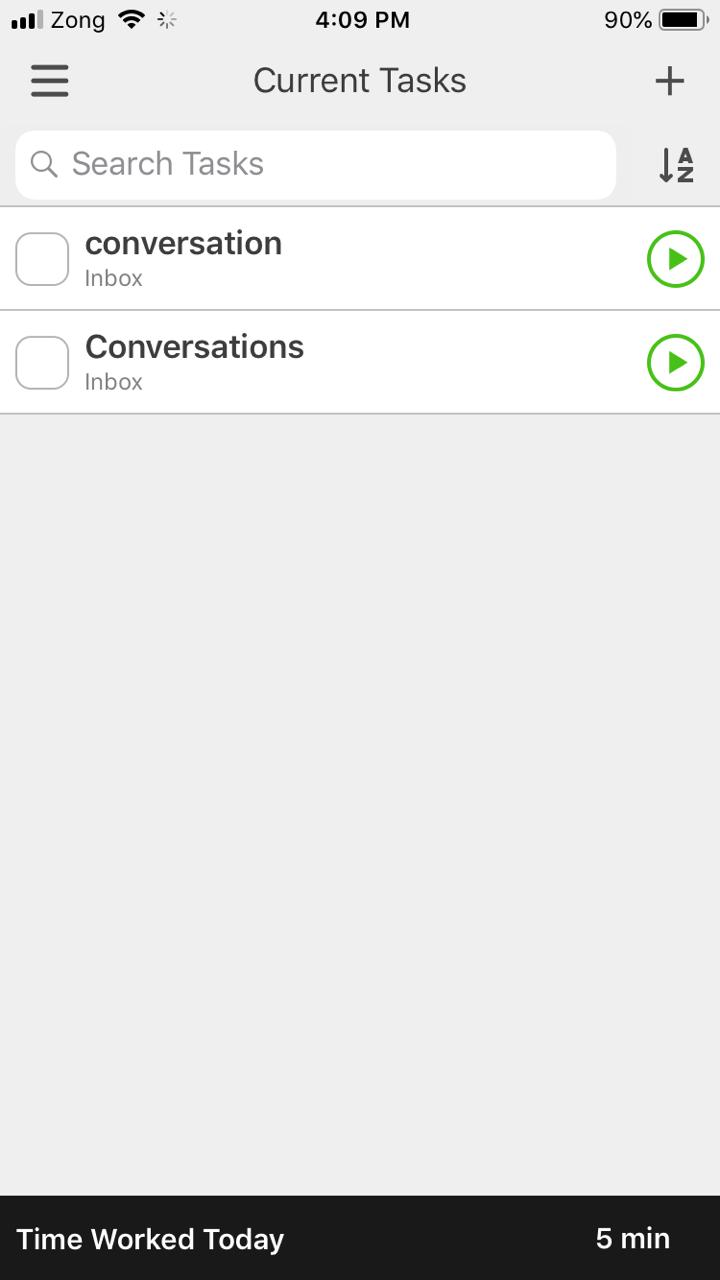
2. Click on Start Now OR toggle the option if you wish to add manual time
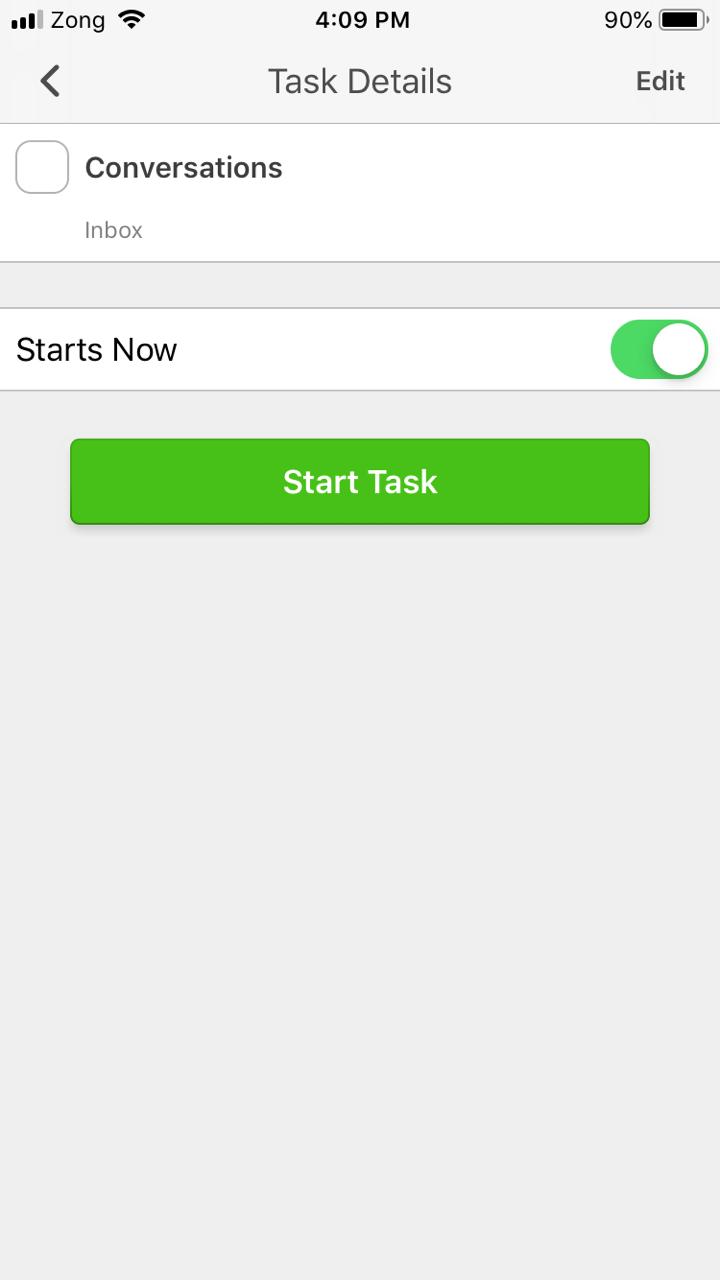
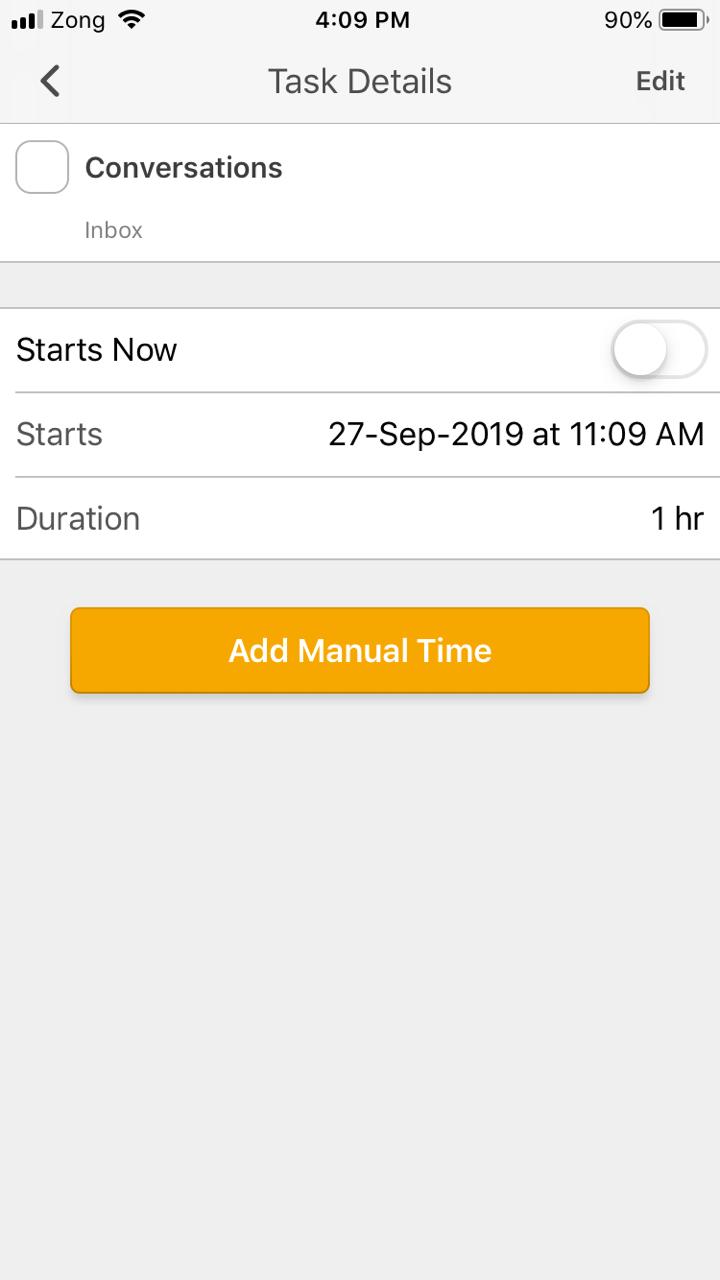
3. Select the interval after which you wish to be reminded about the task your tracking time to. So you can either continue working on the same task or change to another task
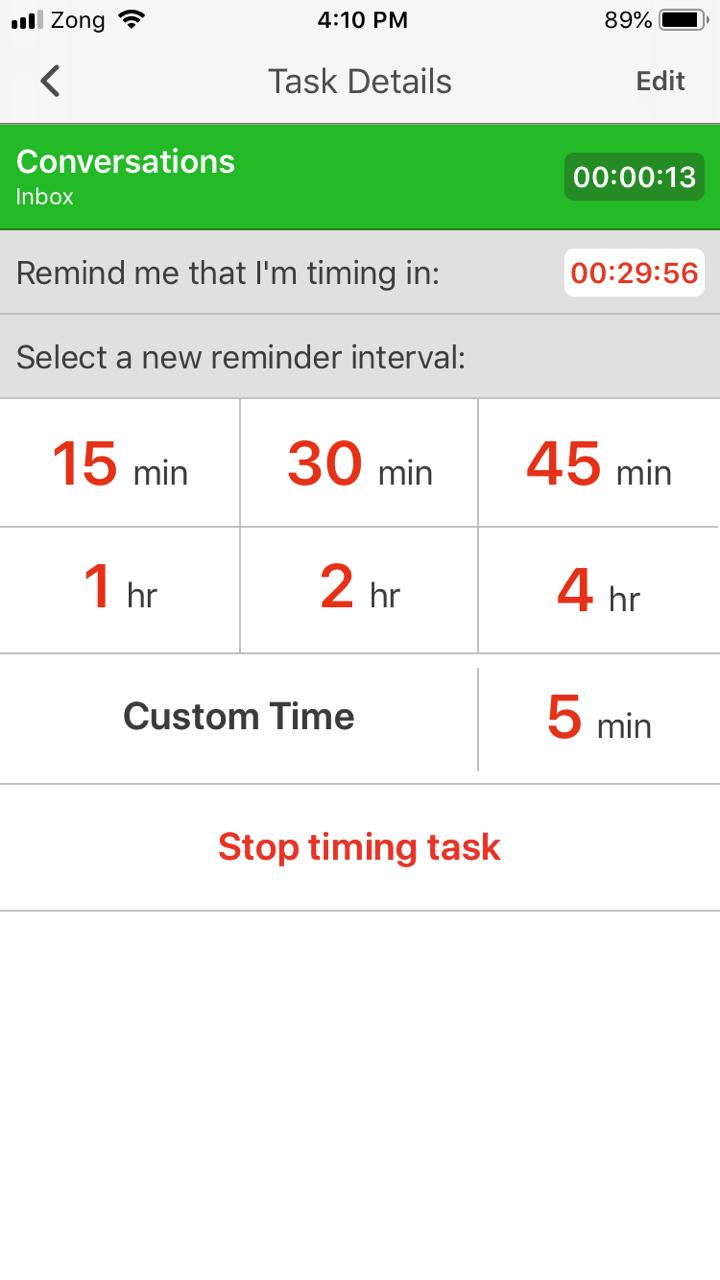
You can also add new tasks by clicking on the + icon on the top right corner
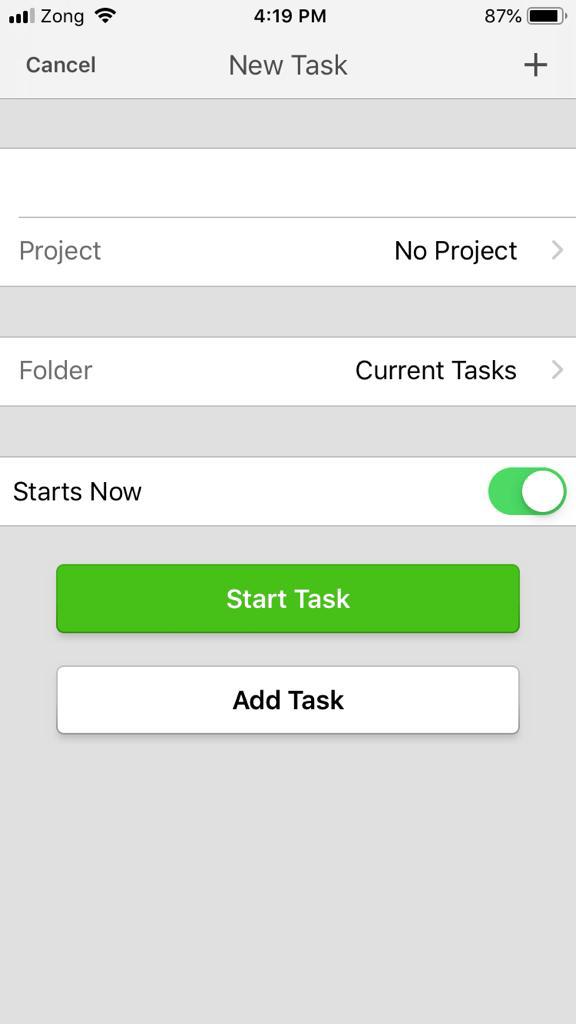
Please be aware, if you do not see a green Play button or are otherwise unable to track time, it may be because your account owner or administrator has not enabled you to manually add time. The following message will appear: Mobile time tracking is disabled for your account. Tracking mobile time in your account is treated the same as adding manual time, so your administrator will need to go to their accounts online and click on Company Name (Top Left Corner) > Manage Users > Allow Manual Time to enable it for your account.

