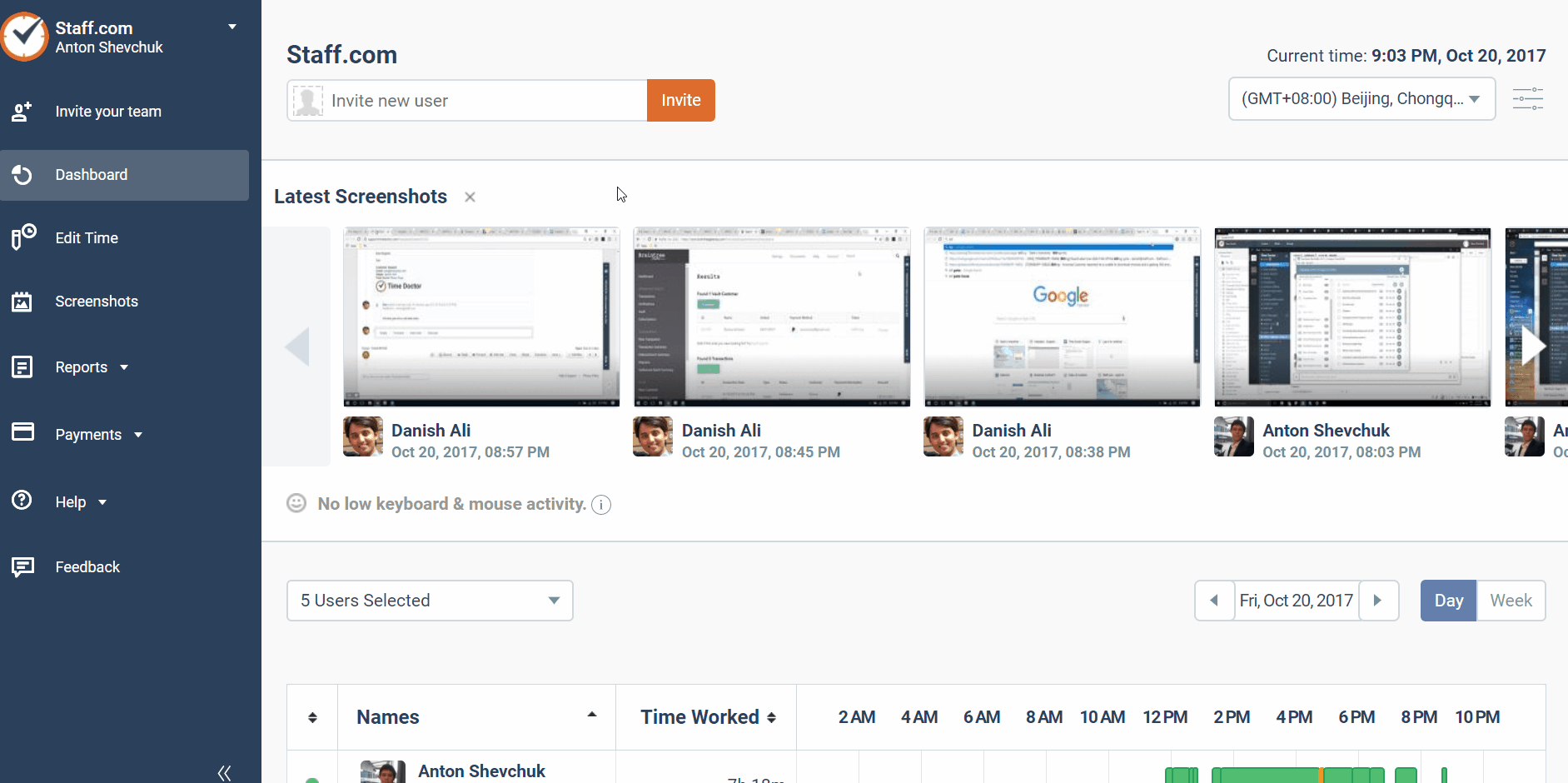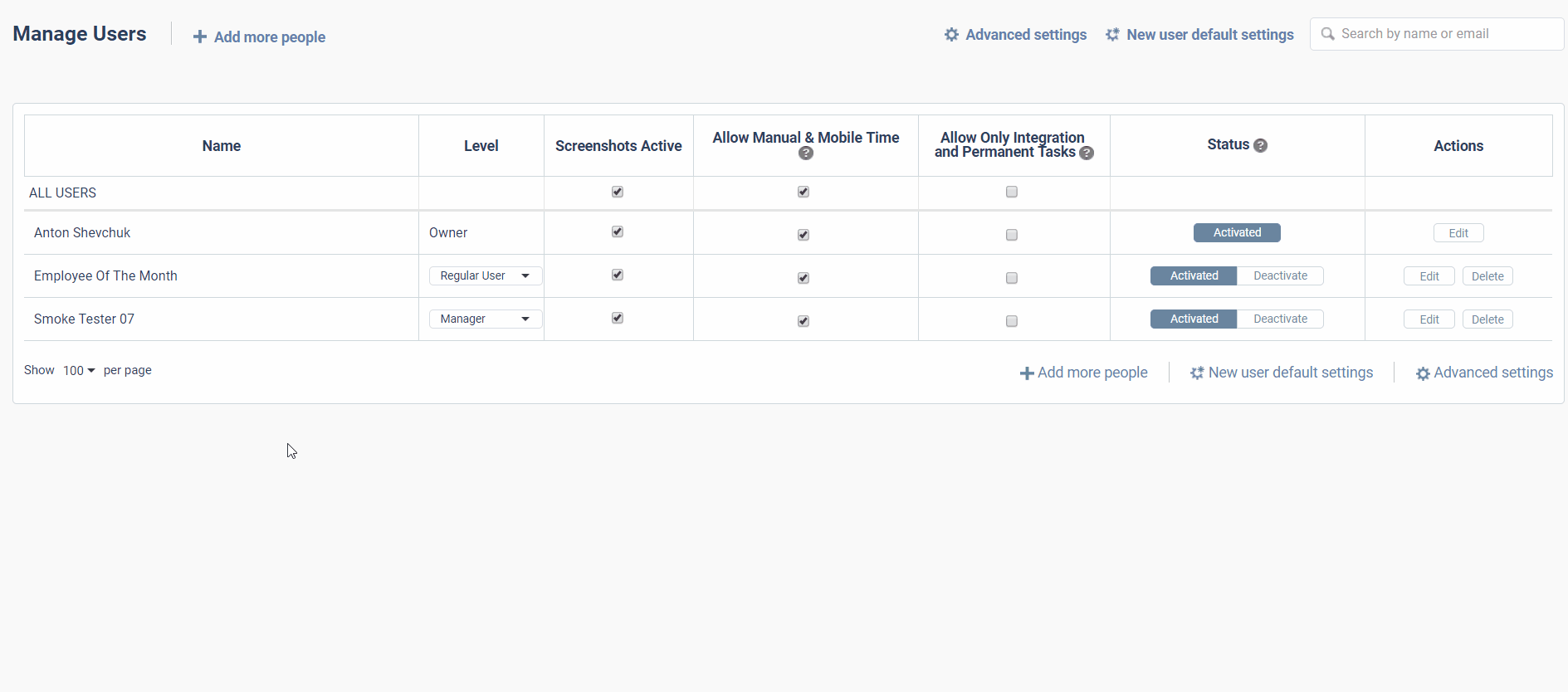Granting Payroll Access to Others in Time Doctor
In order to give other users in your Time Doctor organization Payroll access, you will need to be logged into Time Doctor as the account owner. Any user level, including regular users, can be given payroll access.
1. From your Time Doctor account, go to Settings > Manage Users.
2. Click the Edit button for the user you wish to give payroll access to. Enable access to payroll and Save your settings.