Screenshots Showing Zero Keyboard or Mouse Activity
If you visit your Screenshots page and see screenshots with no keyboard or mouse activity at all, it can mean the following:
You might be running other applications as an administrator (as some applications require administrator access), but Time Doctor is running as a regular user session. This would be why it cannot track activity happening within those applications.
To correct this, right-click on the Time Doctor desktop icon and click Run as administrator.
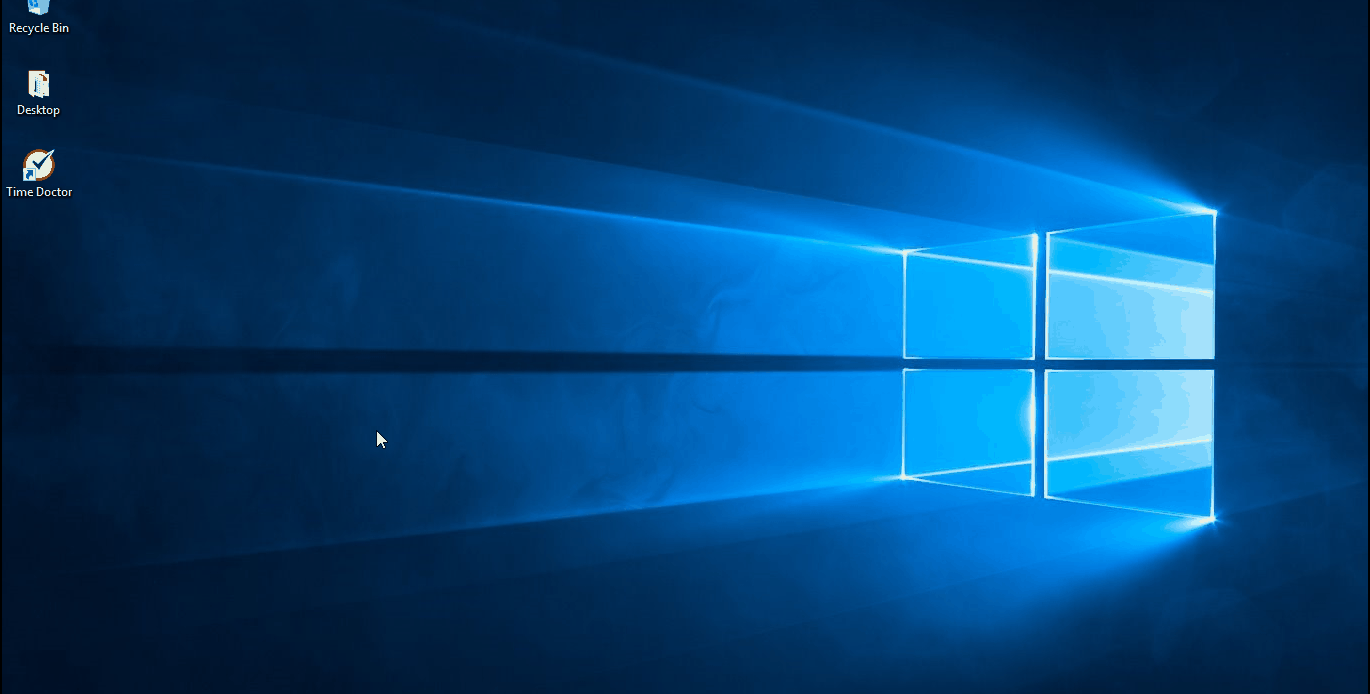
For Macs, you must be logged in as an administrator on the computer for the Time Doctor application to be able to track your keyboard and mouse activity.
