Adding Absent or Late reasons in Time Doctor
The Absent or Late feature in Time Doctor allows users to provide absent or later reasons for certain dates in their schedule.
Please note that you must have a schedule set up for you before you can provide Absent or Later reasons. This feature will also not work if you have schedule type as: Weekly or Monthly minimum without specific start and end time.
If you don't have any schedule, please ask your Administrator to create one for you.
To begin, here is a video overview on how to set up work schedules:
When you have your schedule set up, please go to Payments -> Edit Absent / Late reasons to update your reasons.
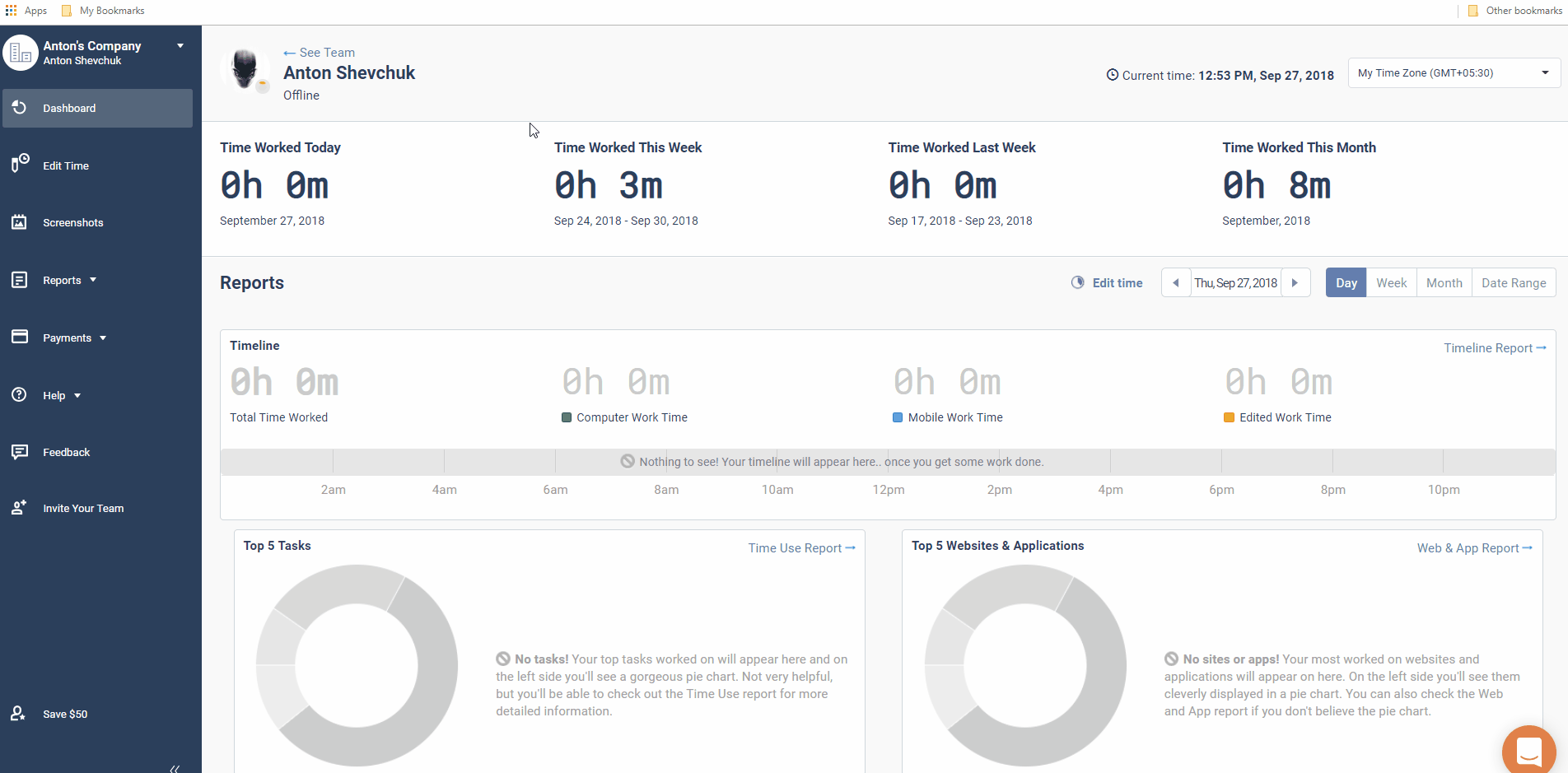
You can mark dates even in the future if you are planning on taking a vacation or a sick leave. When you are done, simply click Save button.
