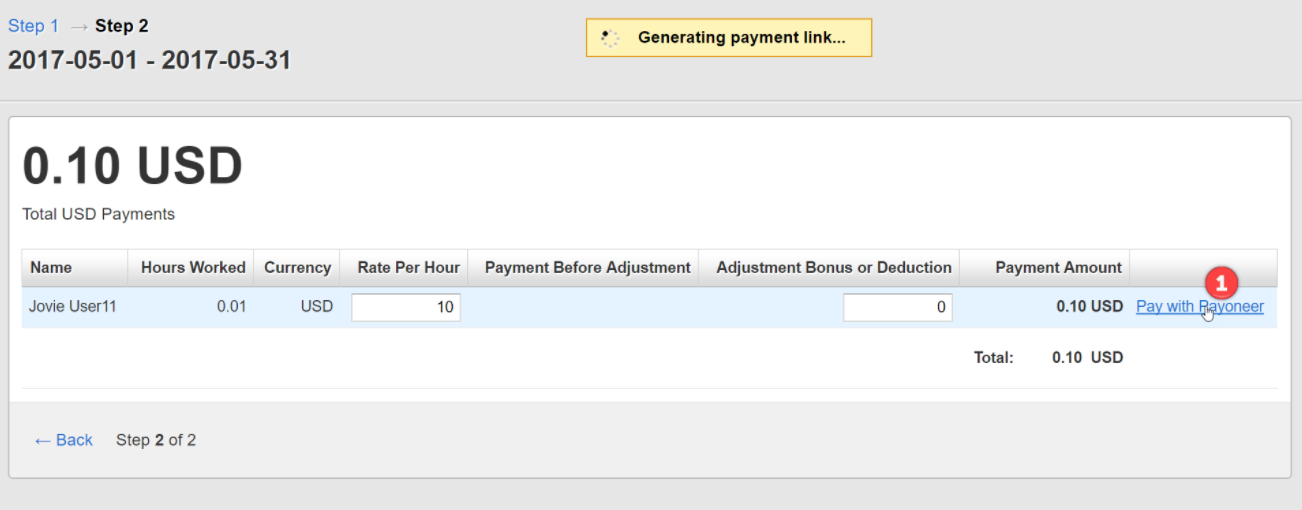Sending and Requesting Time Doctor Payments with Payoneer
We have implemented a new Payoneer integration which will allow you to pay team members. It will also allow your employees to request money from the company owner or from a client.
1. From your Time Doctor web dashboard, click on your company's logo > click on Payoneer Settings > Activate Integration.
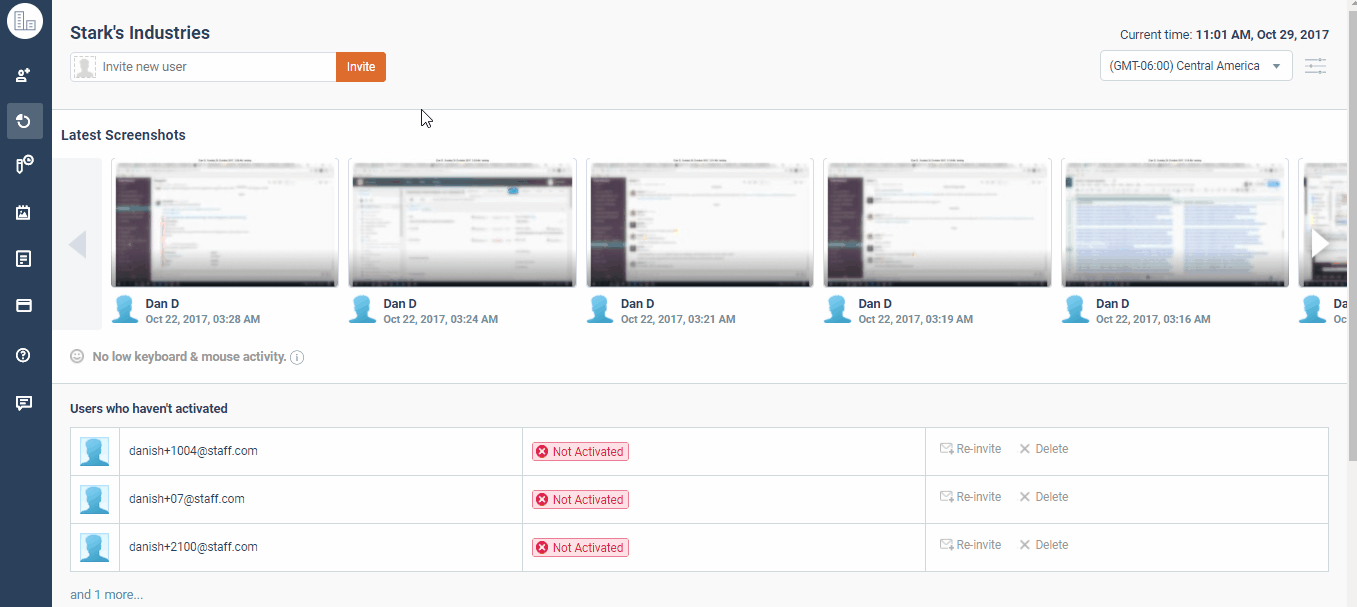
2. Then, either select an existing account (if you already have a Payoneer account) or create new account.
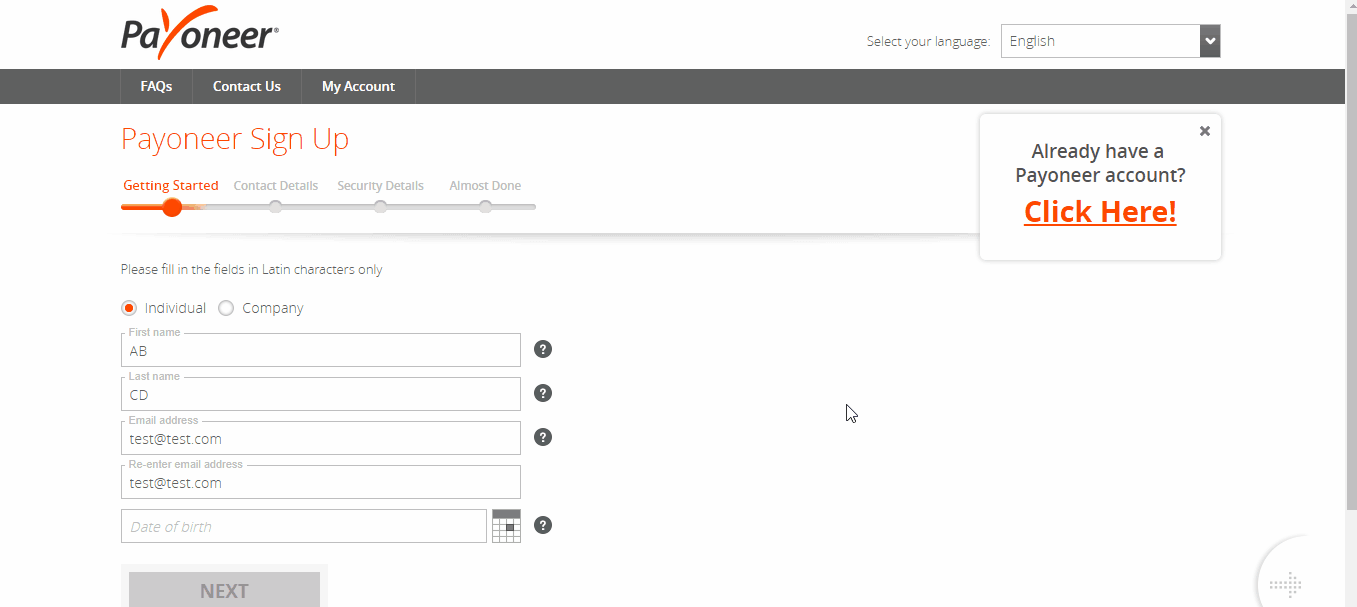
After logging in to your account, the integration should be marked as active.
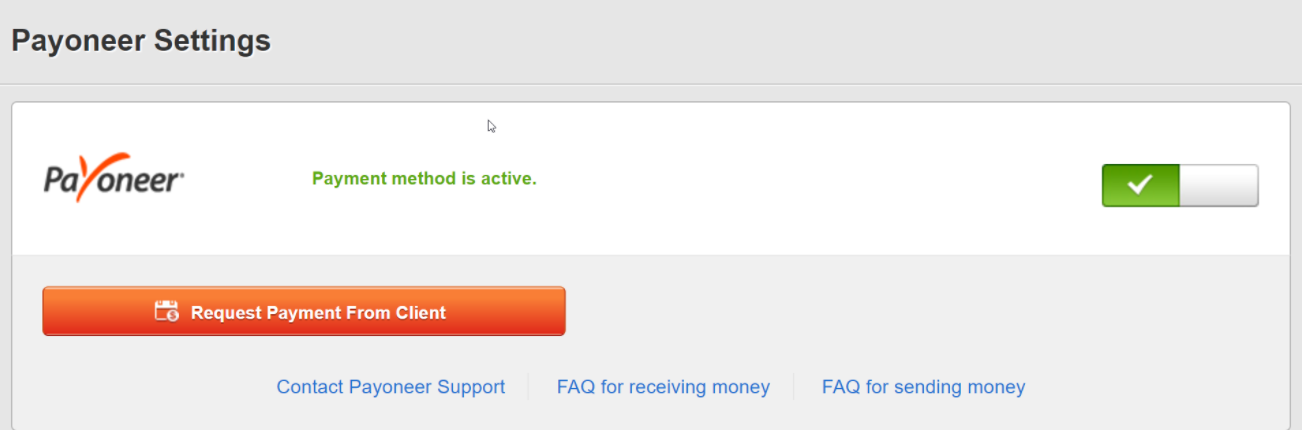
3. To send or request payments, please select appropriate option under the Payments menu.
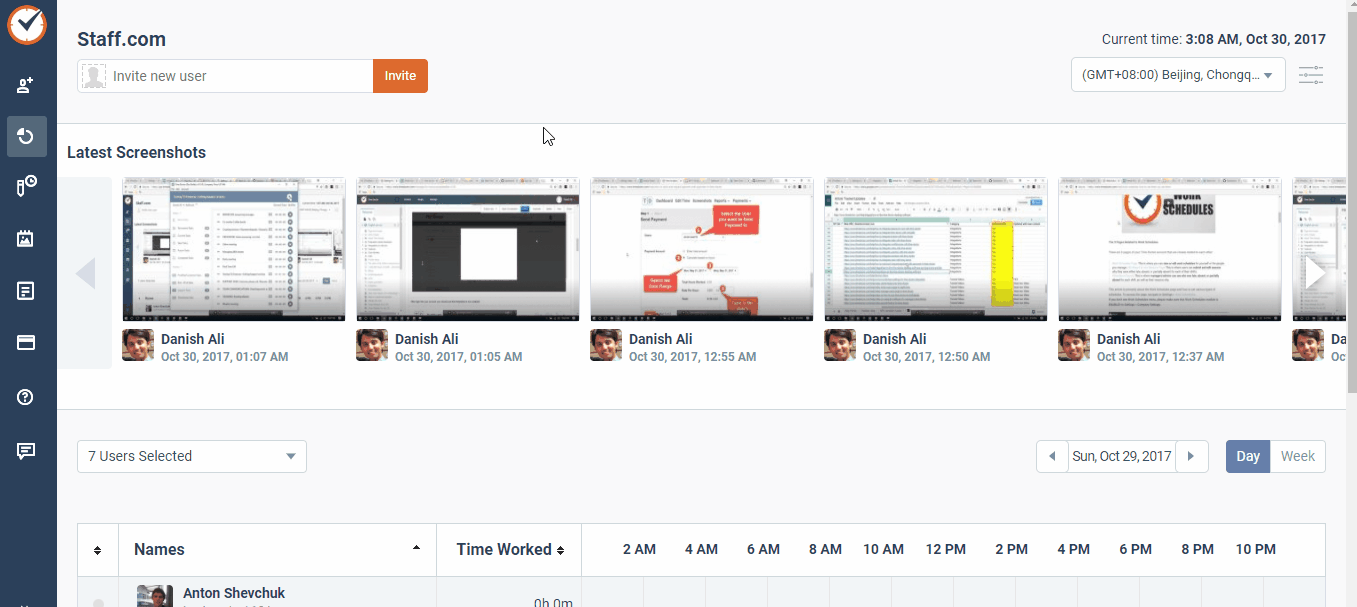
4. Fill out all of the necessary fields and click Next.
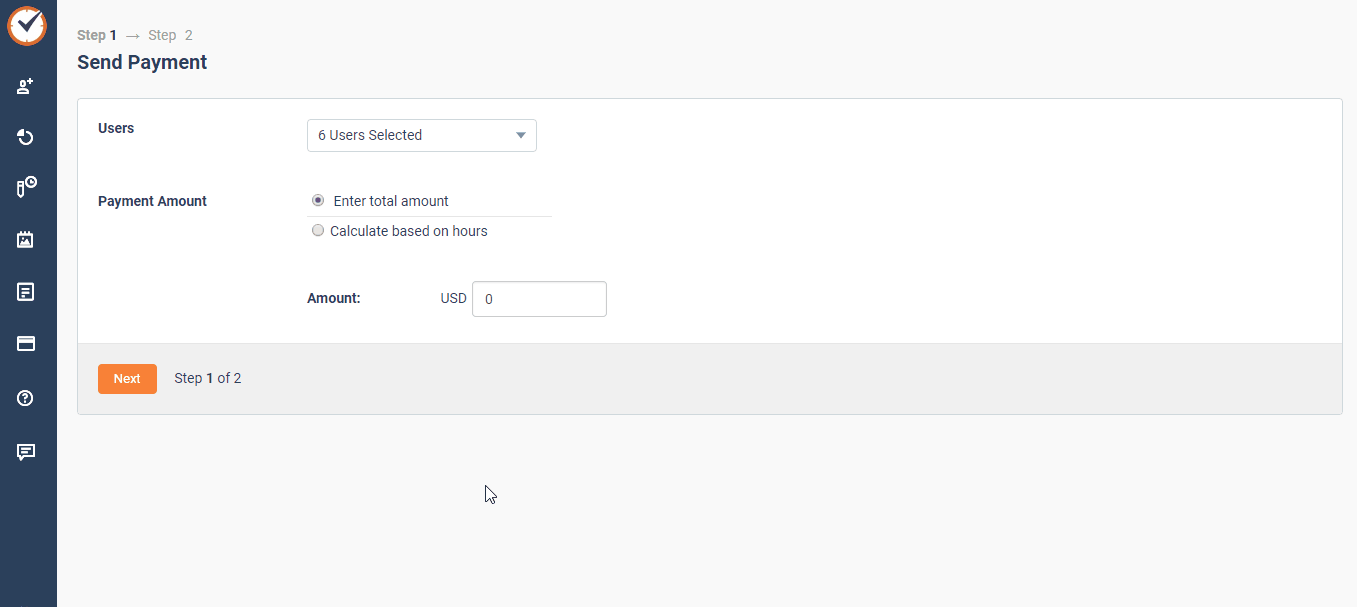
5. Click on Pay with Payoneer to generate the payment link.