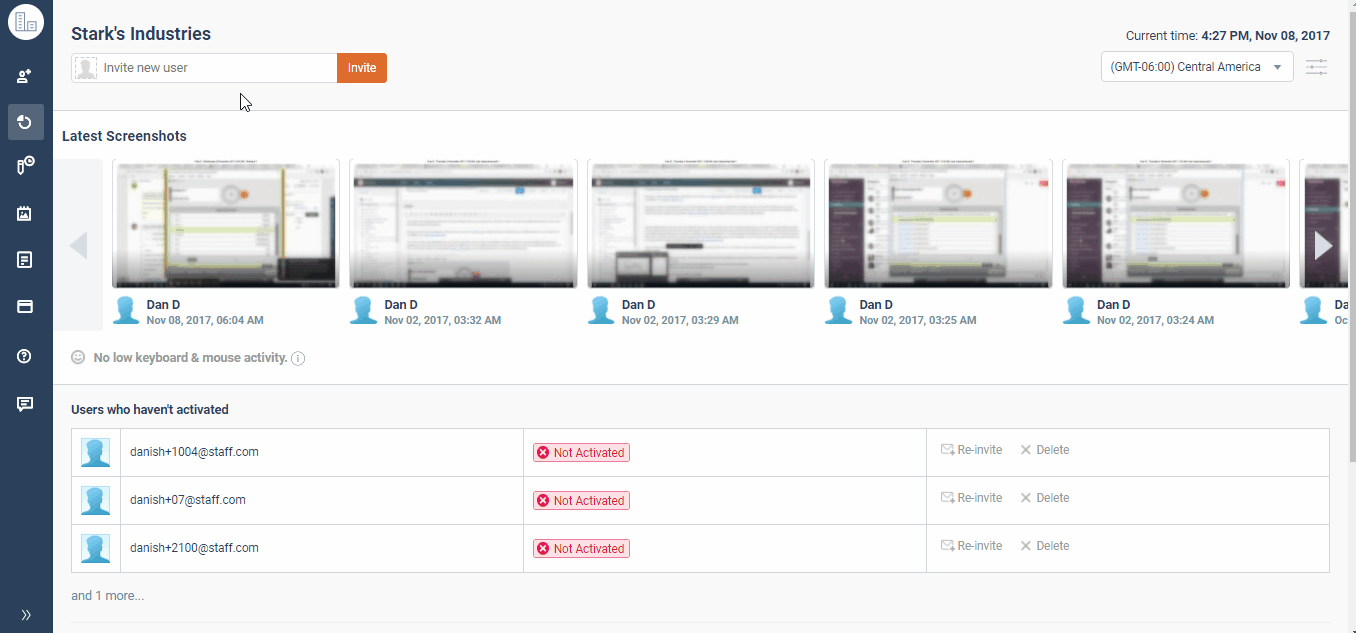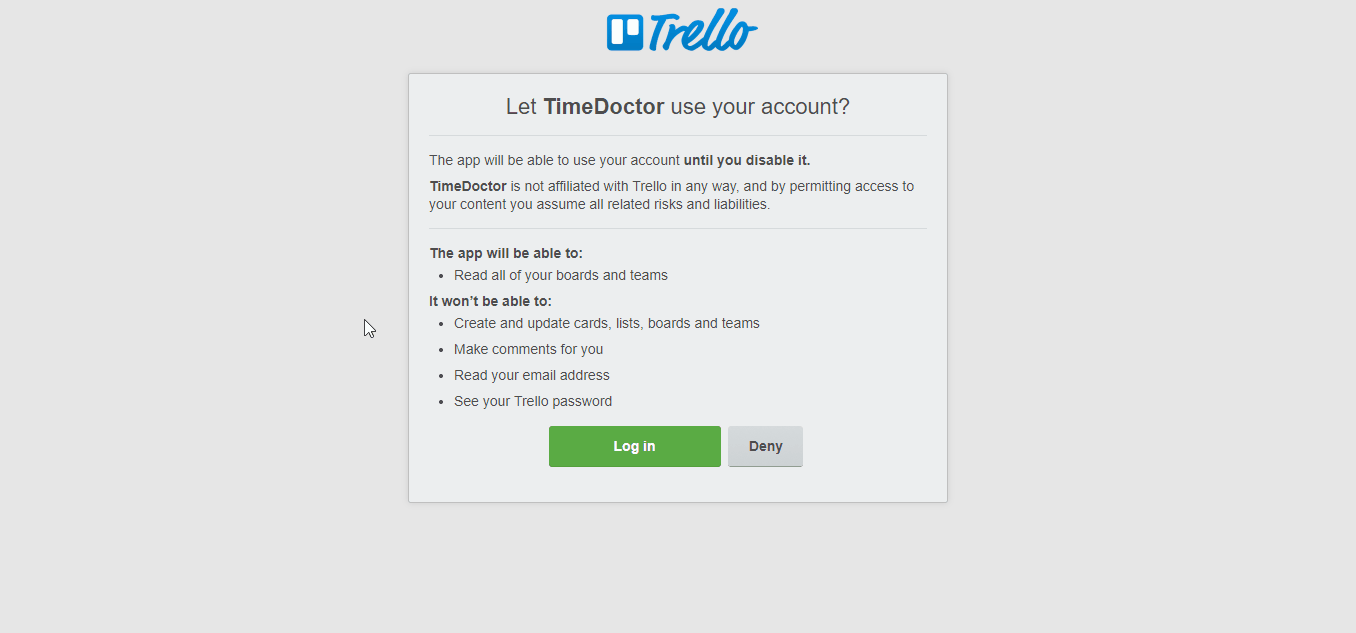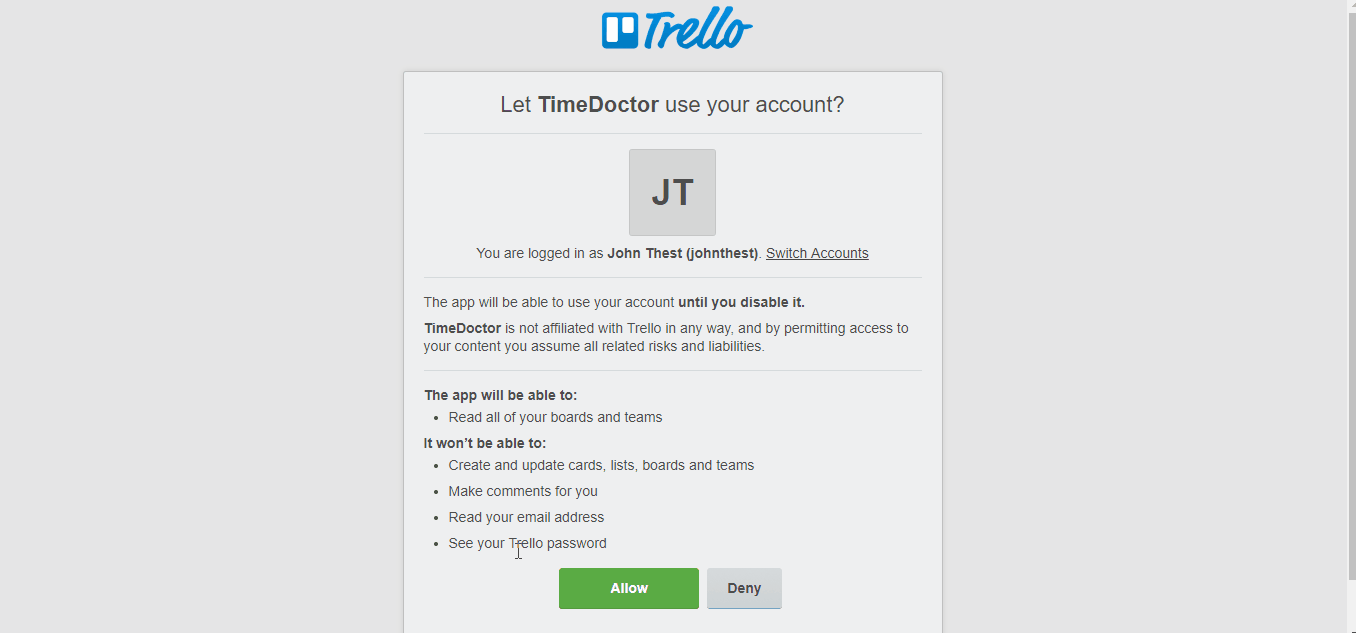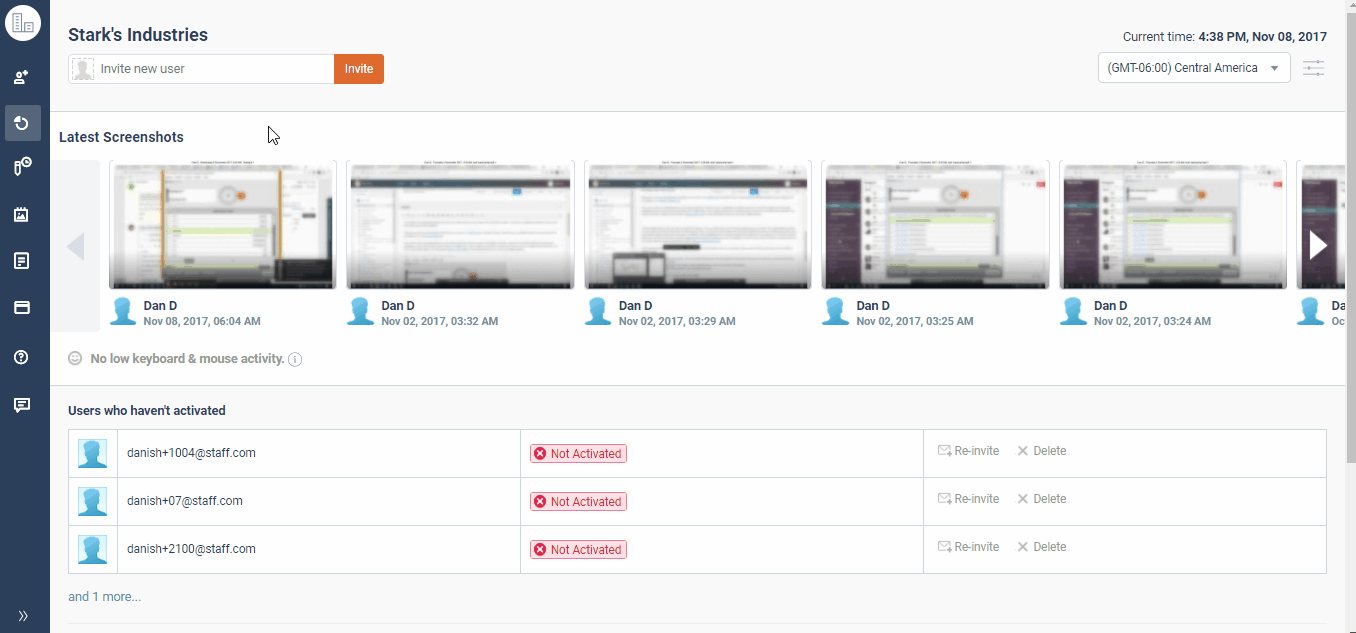How to integrate Trello with Time Doctor
This article will discuss how to integrate your Trello account with Time Doctor and how you can use Time Doctor to track your Trello tasks using Time Doctor.
Integrating with Time Doctor
1.) Log in to your Time Doctor Dashboard and navigate to left menu bar -> click on company logo -> Company Integration
2.) Allow Time Doctor to use your account
3.) Enter your Trello username and password
4.) Click on 'Allow' if the login details you entered are correct from step 3. If you need to change the login details, you can click on the "Switch Accounts" button:
5.) Integration is successful!
6.) Each user can now integrate their own Trello accounts with their Time Doctor accounts from Your Integrations page
7.) Now you can find your Trello integration with boards and cards on the left-hand side list in your desktop app.