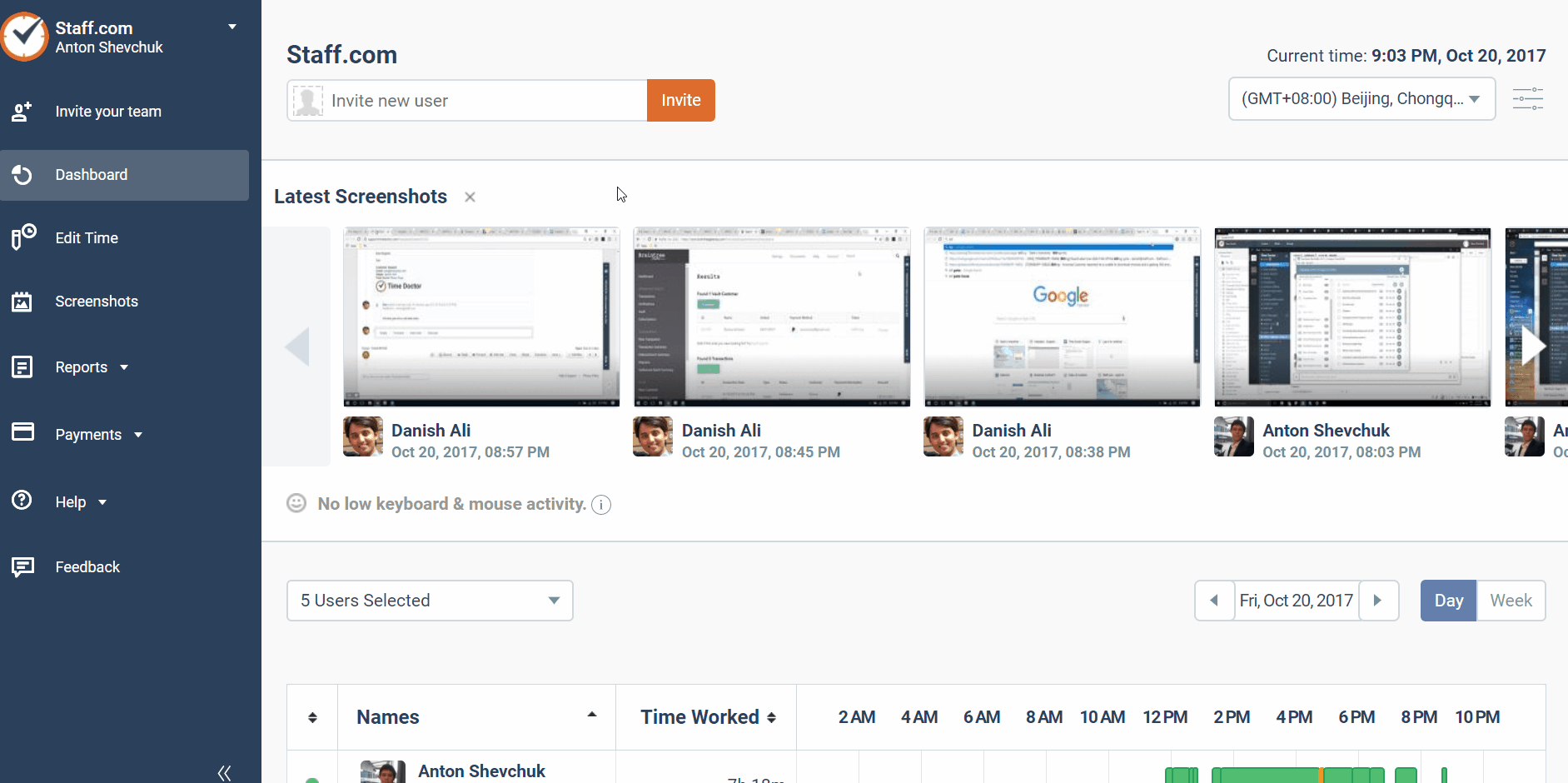User is missing on the reports
Sometimes you can see that some user(s) are missing from the reports even though this user is activated in your company. This can happen when you click "x" icon next to your user on Time Doctor Dashboard.
To bring your user back into the reports please go to Settings -> Manage users:
Click on Edit button in Actions column next to a user that is missing from the reports and make sure "Not tracking time" is OFF.
That's it! Your user should be added back to all of your reports.