How to integrate Asana with Time Doctor
Follow this article to set up your ASANA Integration.
*Note: You will need an ASANA account before you can integrate this with your Time Doctor account. If you don't have one yet, please create one by logging in to https://app.asana.com/:

1.) Log in to your Time Doctor Web Dashboard, click on your company account logo/name on the left panel, navigate to Company Integrations. Enable the Asana integration by clicking on the OFF to ON button to the right:
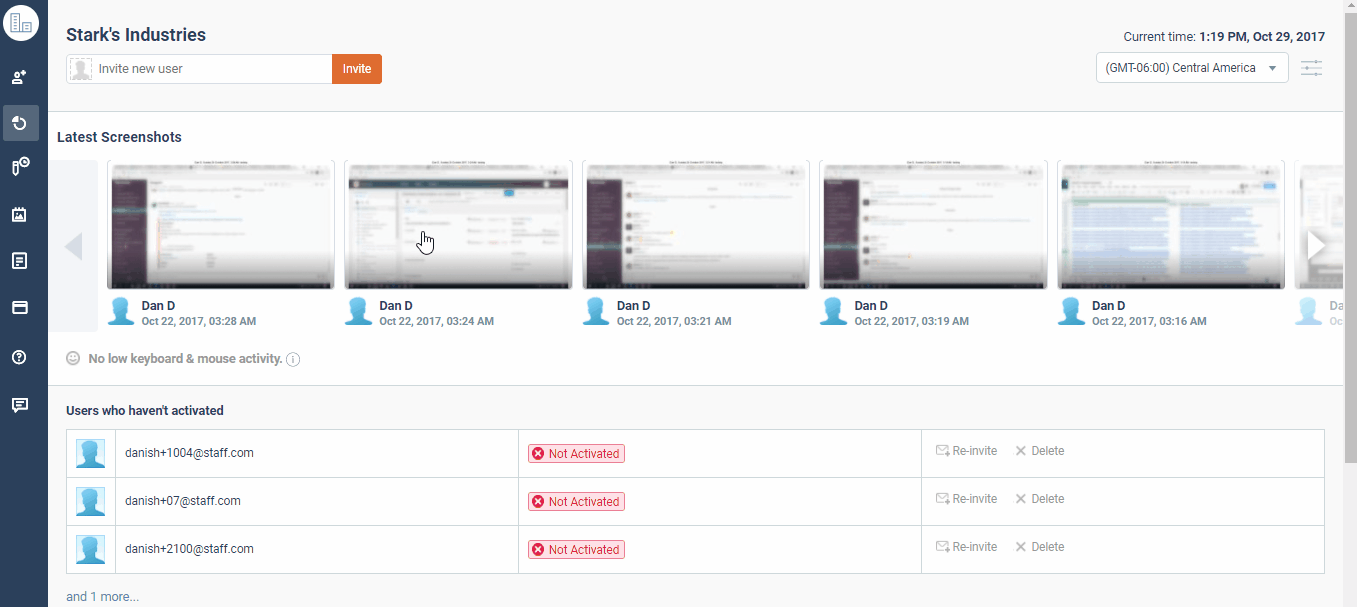
2.) Log in to your Asana account:

3.) Invite Team Members from Asana (this is option and you may click "Skip this step"):

4.) Select the projects you want to Sync with Time Doctor or you may sync ALL workspaces and projects, click Save once done selecting
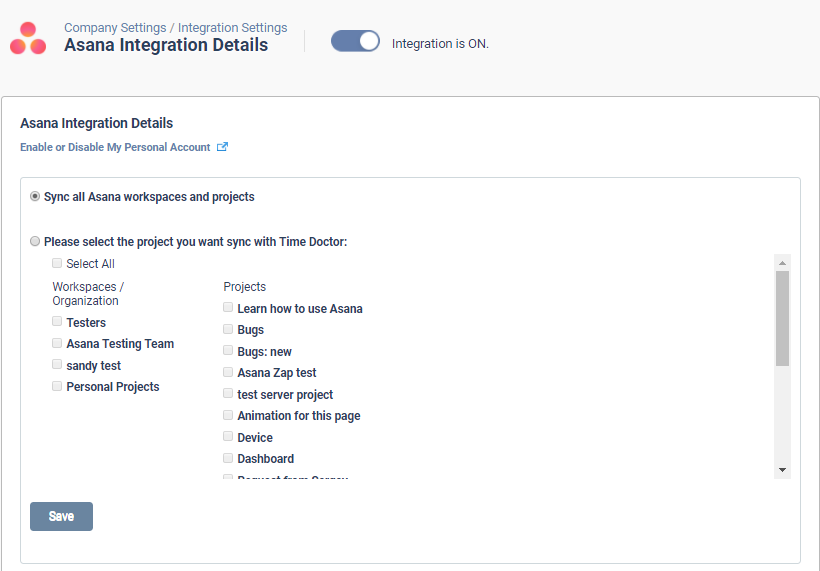
5.) Yay! Your integration was successful:
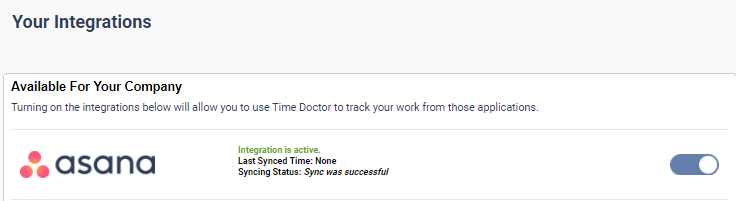
6.) Sync your assigned Asana tasks to your Time Doctor desktop application and start tracking time:
7.) Regular users have to go to Settings - Your integration and enable integration for their Asana accounts.

