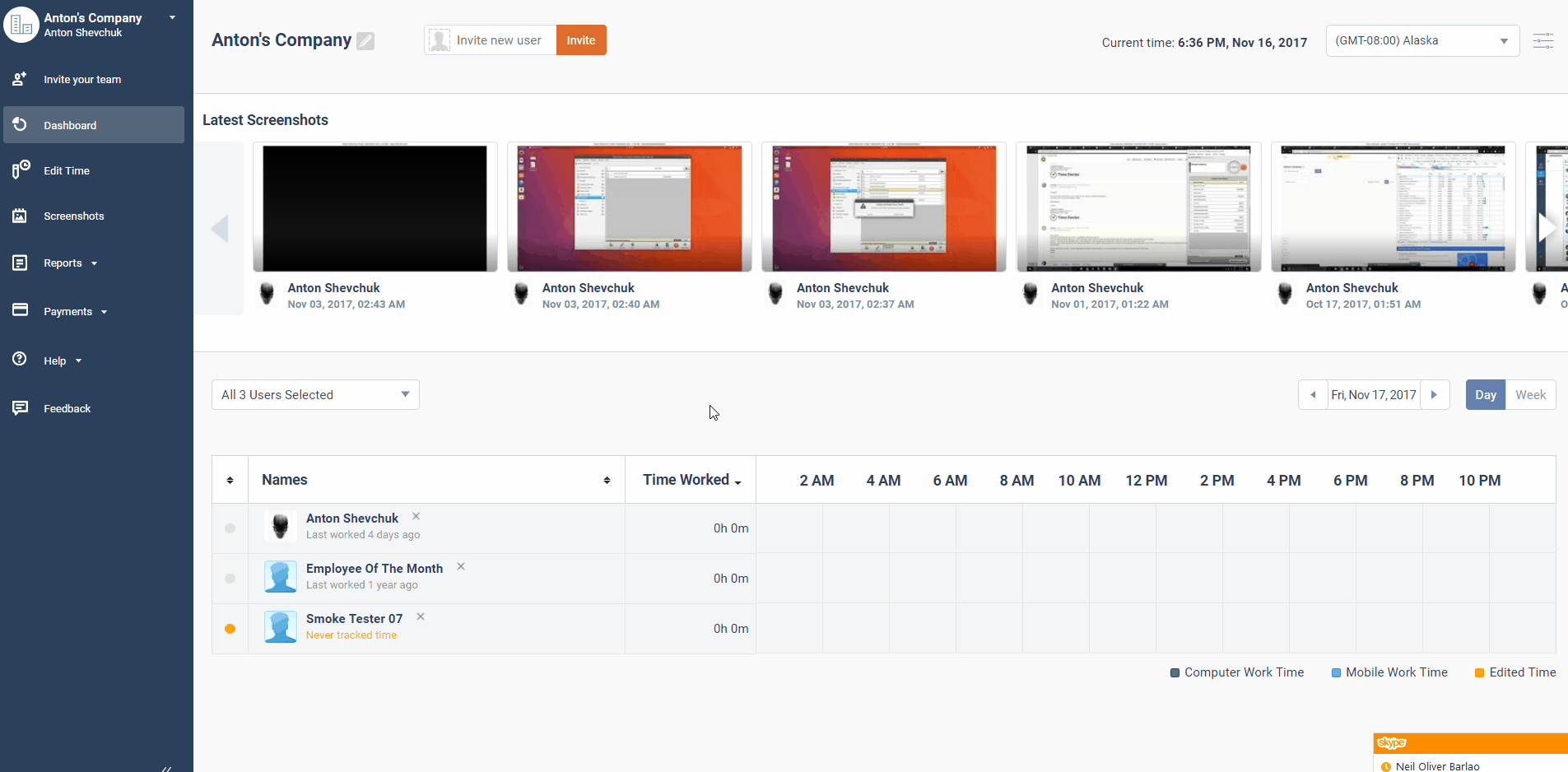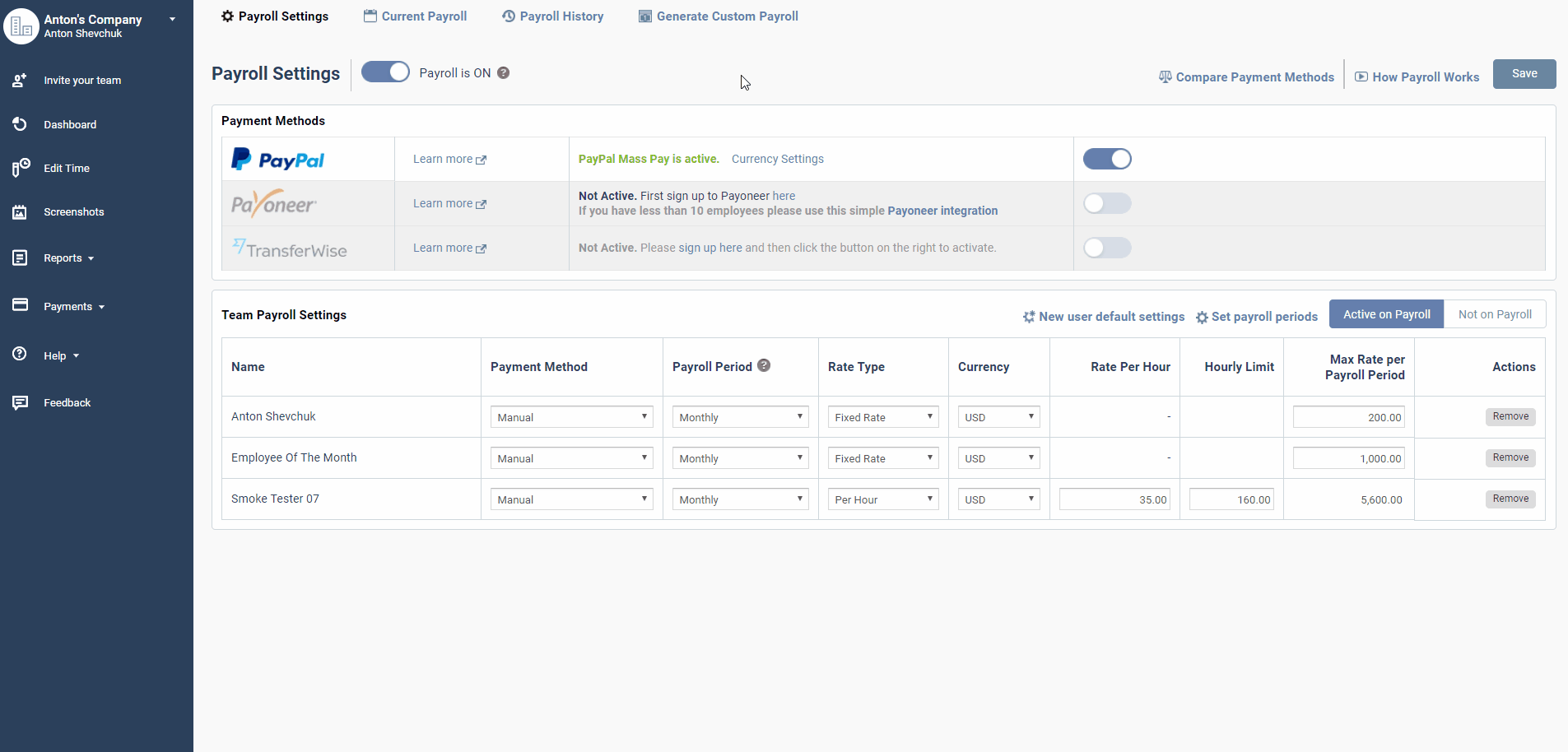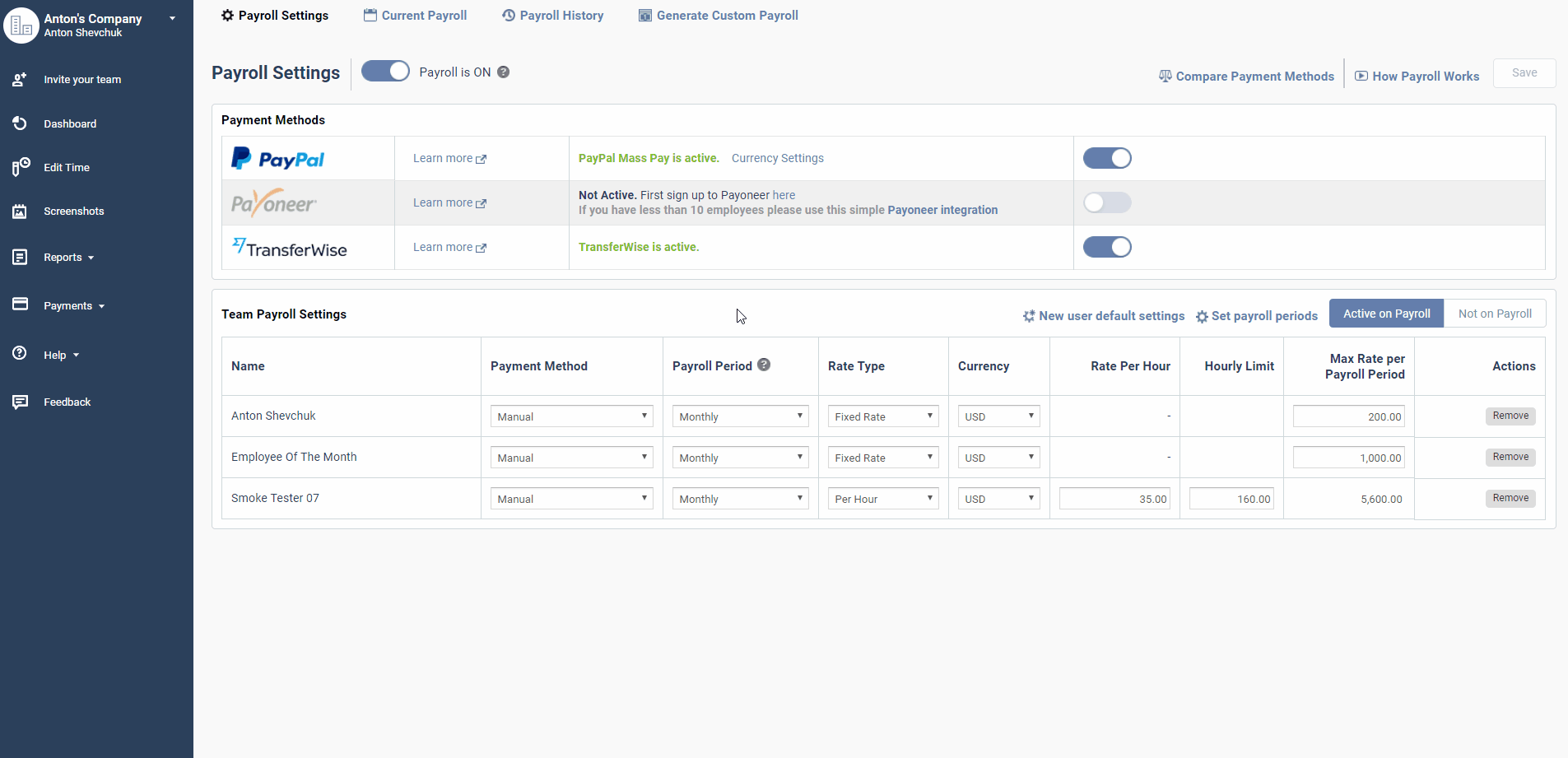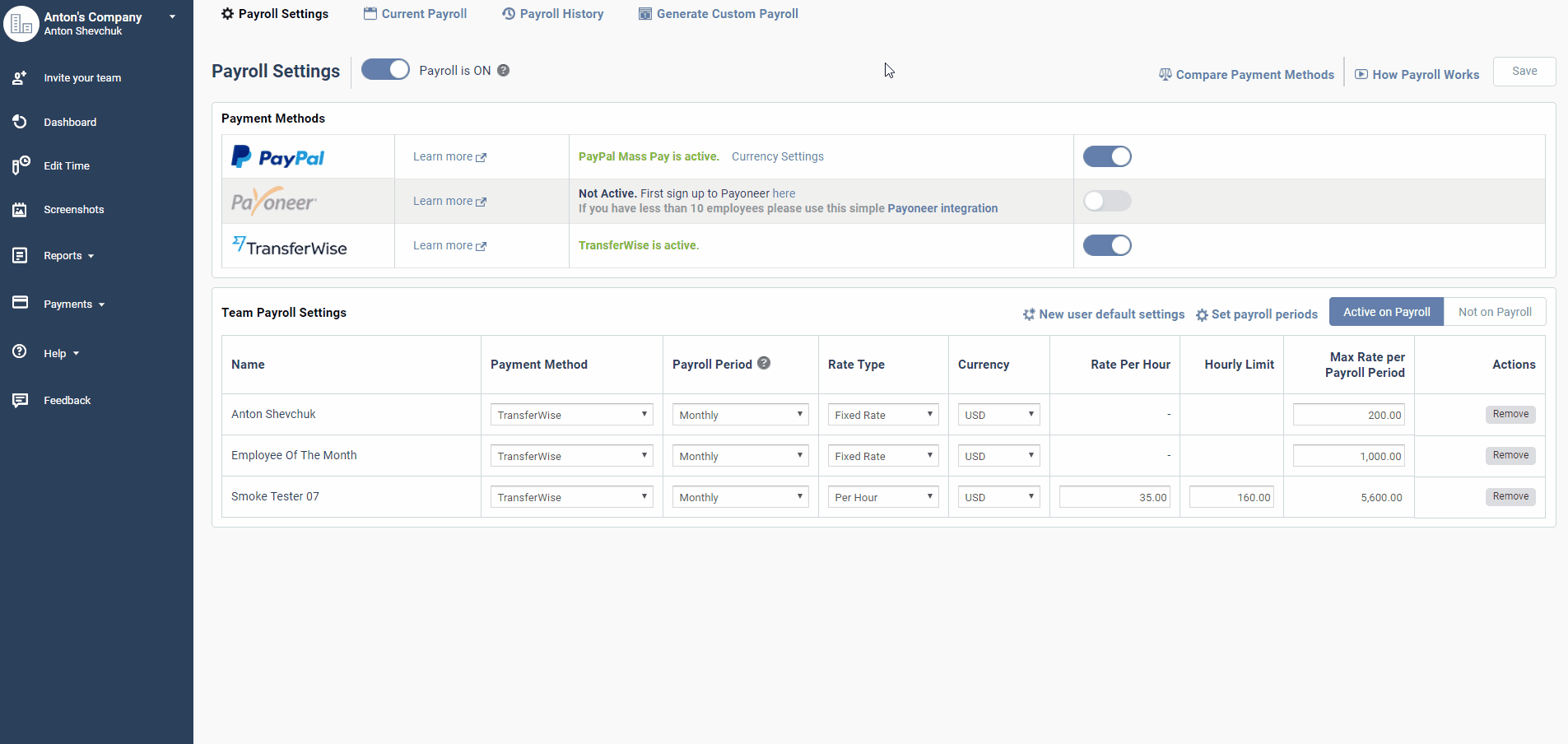How to set up TransferWise integration in Time Doctor
This article will help you to enable TransferWise integration and use it to pay your employees.
To enable TransferWise integration you need to navigate to Settings -> Payroll settings from the main Dashboard:
Click on TransferWise integration toggle to enable it. Select currency and click Save. This will take you to TransferWise website where you can login into your account.
Now, go back to your Time Doctor Payroll Settings and set Payment method for your employees to TransferWise and click Save:
After your Payroll has finished, you can export CSV file from Time Doctor and pay all of your employees at once with TransferWise Batch Payments.
To learn more about Batch Payments please check this article.